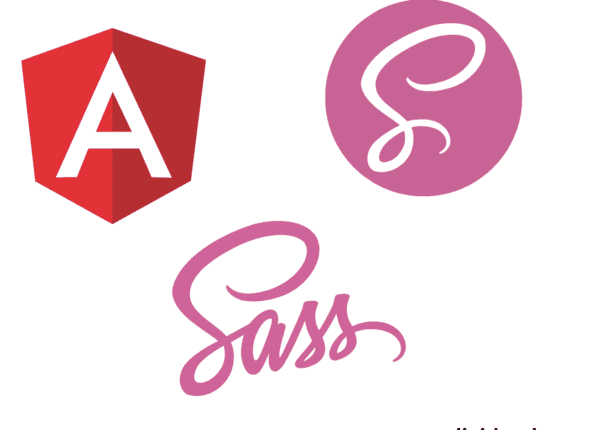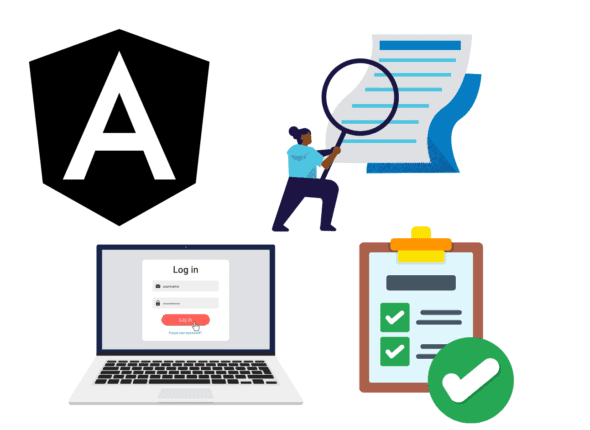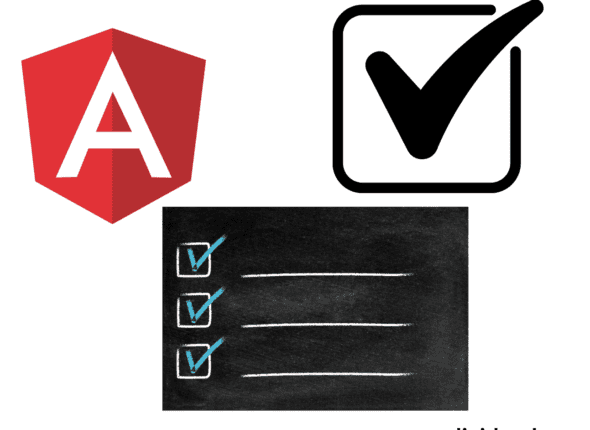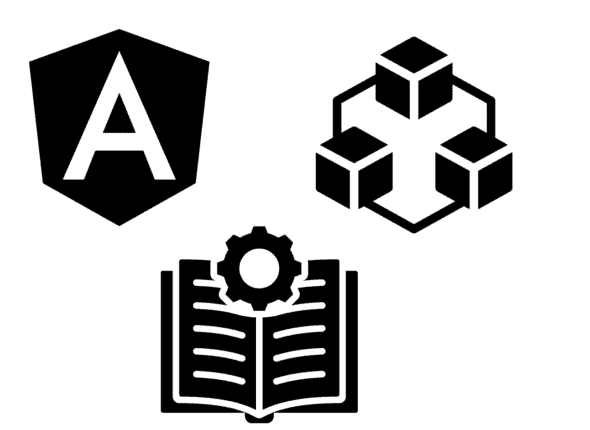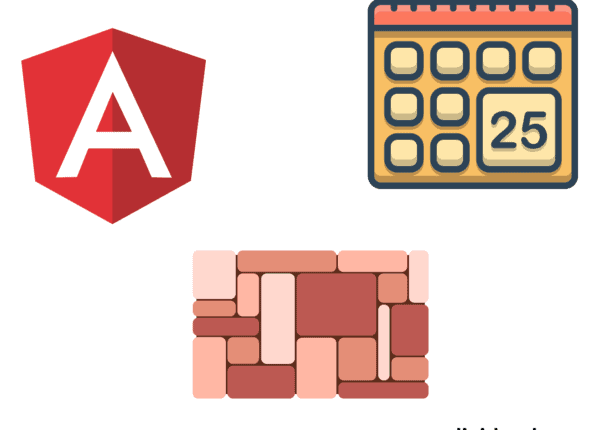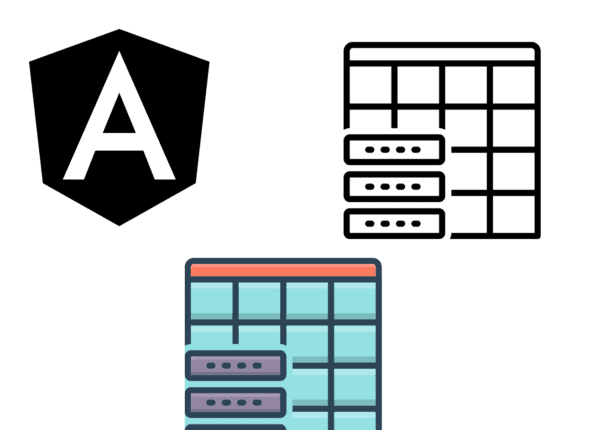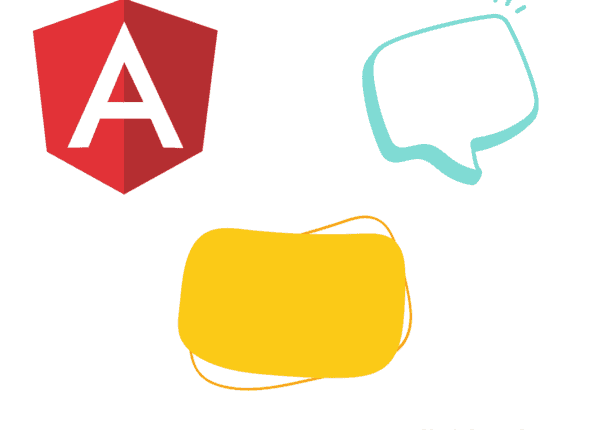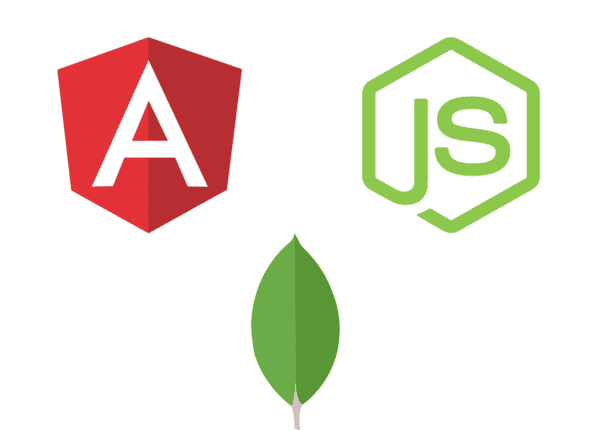How to Check Angular Version using Command Line
To check an Angular version, go inside the recently created Angular project and use the “ng version” command. ng version Output…
How to Use Sass in Angular 18
Angular supports Sass, CSS, and Less to style global applications and component styles. In addition, angular component styles have an…
Angular 18 FormControl and FormGroup
Imagine creating a web application that requires users to input data via forms. Angular comes with ReactiveModule, which provides an…
How to Implement Checkbox in Angular 18
The checkbox is an HTML element that allows users to select single or multiple options. For this tutorial, we will…
How to Create Modules to Organize Code in Angular 18
From AngularJS to Angular 2 to Angular 18, we have come a long way, and many things have changed in…
Angular NgClass: How to Add Conditional CSS Classes
The ngClass directive in Angular is “used to add and remove CSS classes on an HTML element.” Angular ngClass Properties…
How to Implement Material Datepicker in Angular 18
Angular Datepicker is a built-in material component that allows users to enter the date through text input or by choosing…
How to Integrate Material Table with Searching, Sorting, and Pagination in Angular 18
Here is the step-by-step guide to integrating material table in Angular: Step 1: Install the Angular 18 project Install the…
Angular 18 Material Dialog Modal
Angular Material Modal is a built-in module filled with significant, modern UI components that work across the web, mobile, and…
How to Implement CRUD Application in Angular 18
For this tutorial, you need the latest versions of Angular and Node.js because we will use Node.js as the backend…