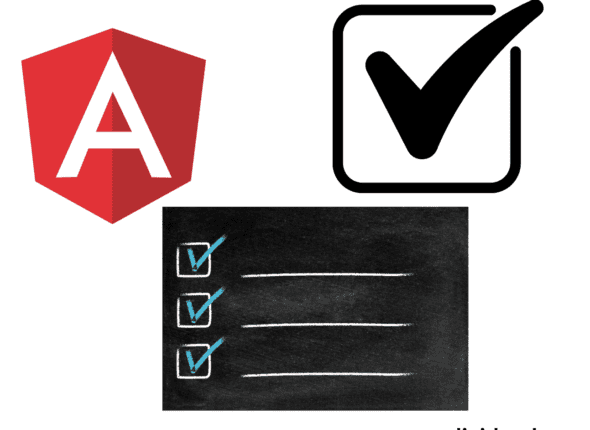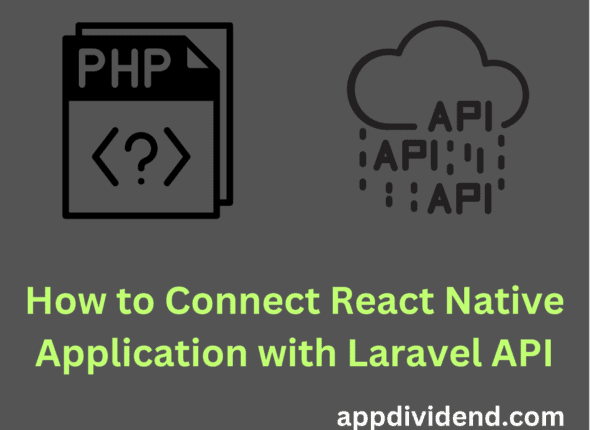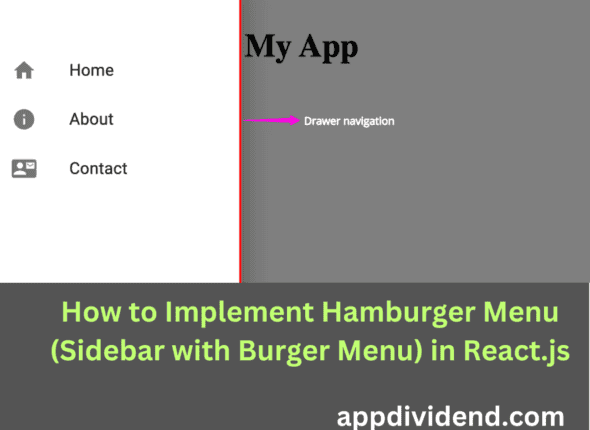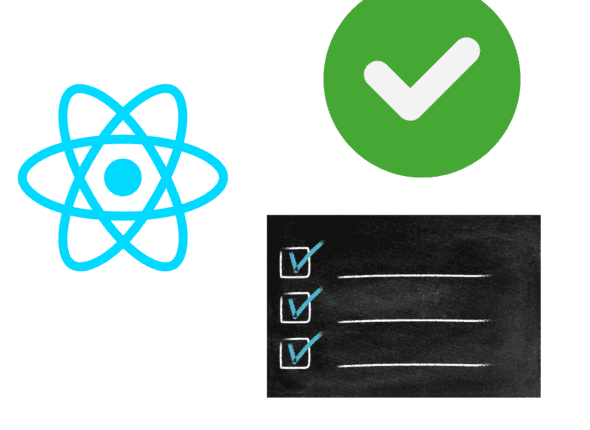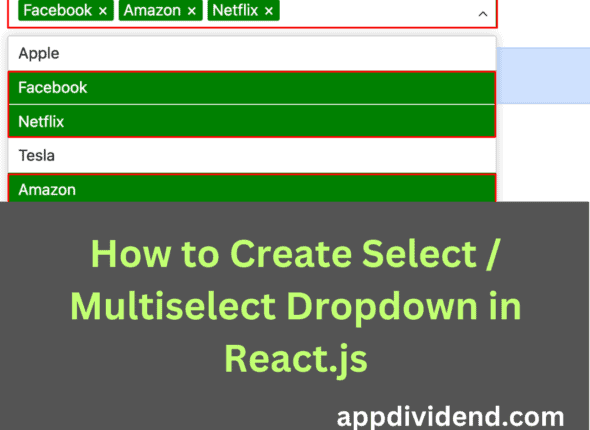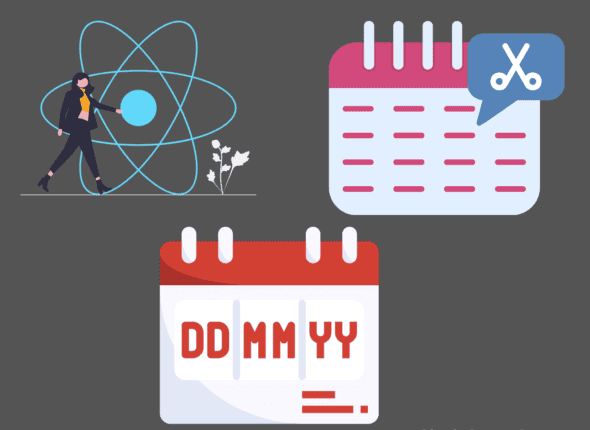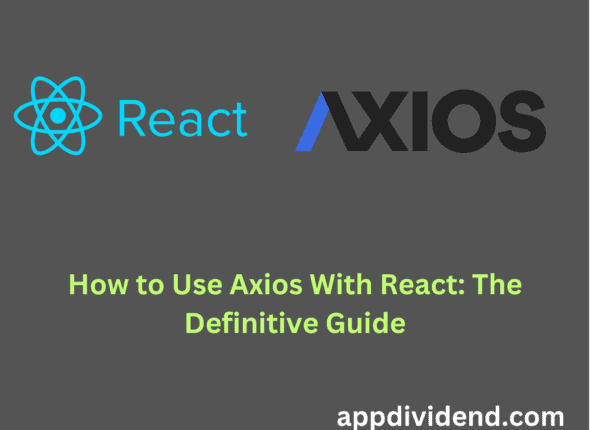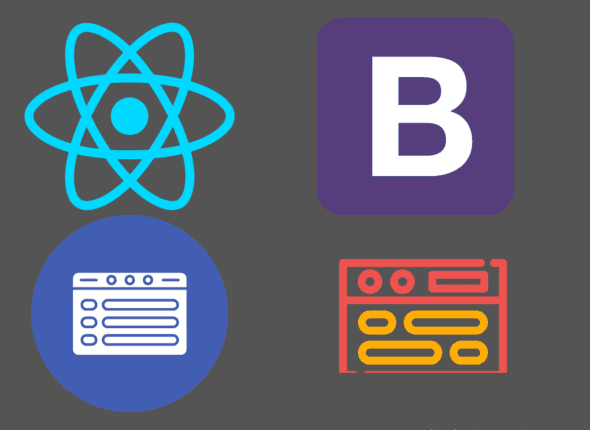How to Implement Checkbox in Angular 18
The checkbox is an HTML element that allows users to select single or multiple options. For this tutorial, we will…
How to Connect React Native Application with Laravel API
To connect the React Native app to Laravel, use the “fetch()” API. React Native application works on the front end,…
How to Implement Hamburger Menu (Sidebar with Burger Menu) in React.js
What is Sidebar? A sidebar is a vertical navigation menu positioned at the edge of a screen or window. It’s…
How to Efficiently Select and Manage Single and Multiple Checkbox Values in React
Checkboxes are standard components for gathering user input, especially when it involves multiple-choice questions, surveys, newsletter signups, etc. Checkboxes simplify…
How to Create Select / Multiselect Dropdown in React.js 18
To create a select / multi-select dropdown in React.js, you can use the “react-dropdown-select” library. Dropdown is a type of…
How to Implement a Date Picker in React.js
To use datepicker in React, you can use the “react-datepicker” package. React datepicker is a simple and reusable component that…
How to Use Axios With React: The Definitive Guide (2024)
Introduction Typical web development projects have two main parts: Frontend development and Backend development. The frontend development includes a client-side…
How to Integrate Bootstrap Modal in React.js
The react-bootstrap library provides a Modal Component for adding dialogs to our web application to notify users, obtain user permission,…
JavaScript Object keys() Method
JavaScript Object.keys() method is used to return an array of a given object’s own enumerable property names. This method is…
JavaScript Fetch API: How to Make GET and POST Requests
Javascript fetch API is “used to provide an interface for accessing and manipulating parts of the protocol, such as requests…