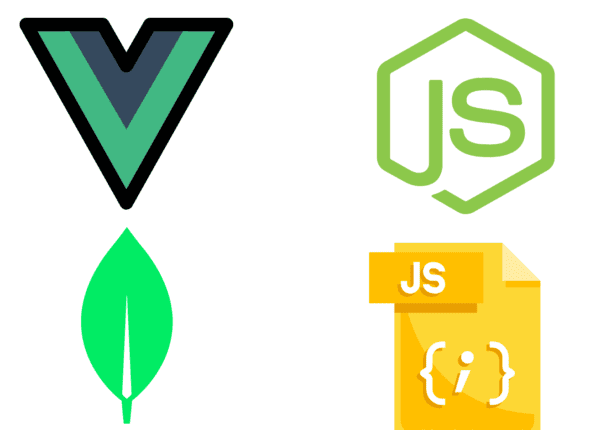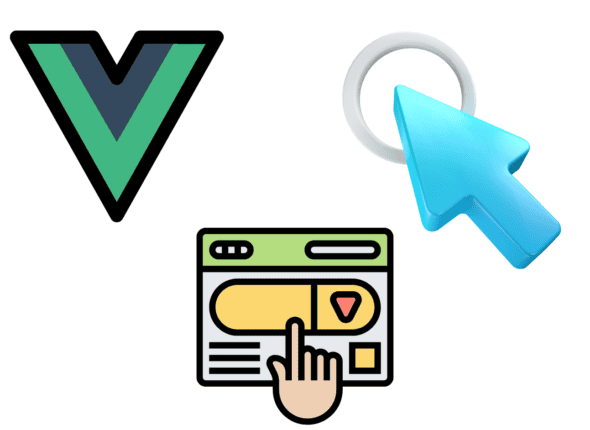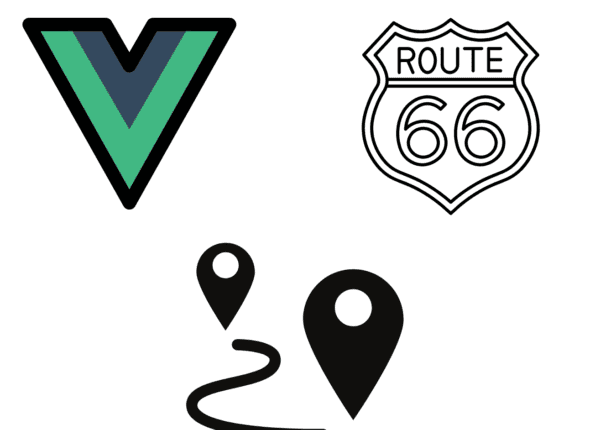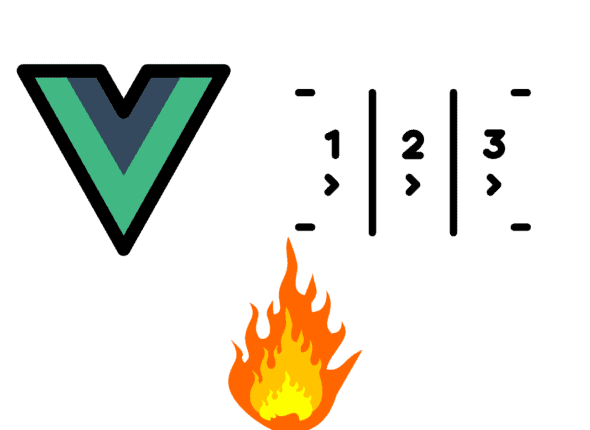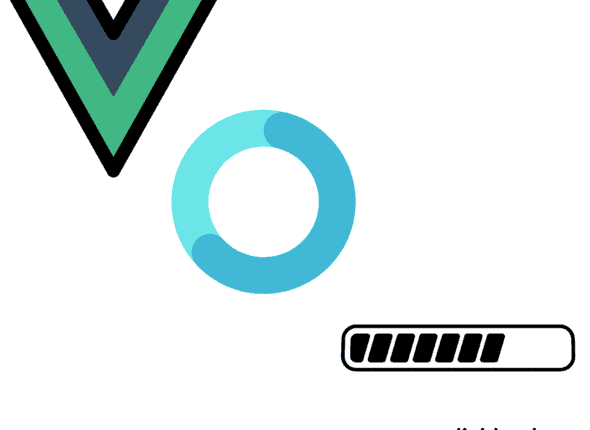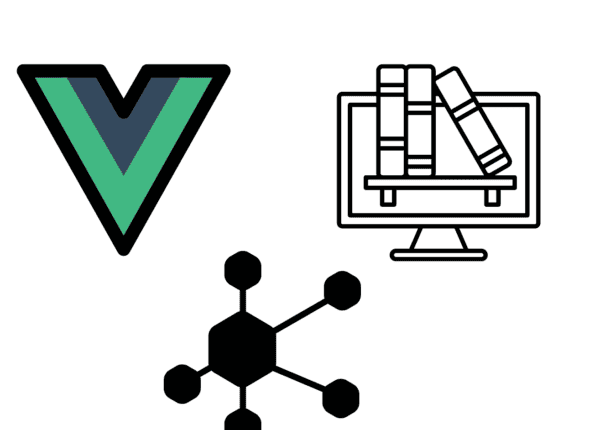MEVN Stack CRUD Tutorial: Complete Step-by-step Guide
MEVN stack stands for (MongoDB, Express.js, Vue.js, Node.js) is the open-source JavaScript software stack that has emerged as a new…
How to Create Hover Animation in Vue.js
To create a hover animation in Vue.js, use the mouseover, mouseout event, and the selected property. This will change the…
How to Implement Routing in Vue.js using vue-router
To navigate the Vue application, you need routing for the application. Why should we care about routing? We need routing…
How to Implement Pagination in Vue.js 3.4
Loading a large dataset in our web application is inefficient and often slows the application. Pagination helps load large datasets…
How to Add Route Progress Bar in Vue.js
A progress bar provides visual feedback to users for their actions, like (navigating to different pages) that have been registered…
How to Use Axios with Vue.js 3.4
Axios is the most popular client-side HTTP request library for front-end apps. Its easy-to-use API allows users to make all…
How to Upload an Image in Vue.js 3 with Laravel 11
We will create separate frontend (Vue.js) and backend (Laravel 11) projects so you can easily understand how this works. The file…