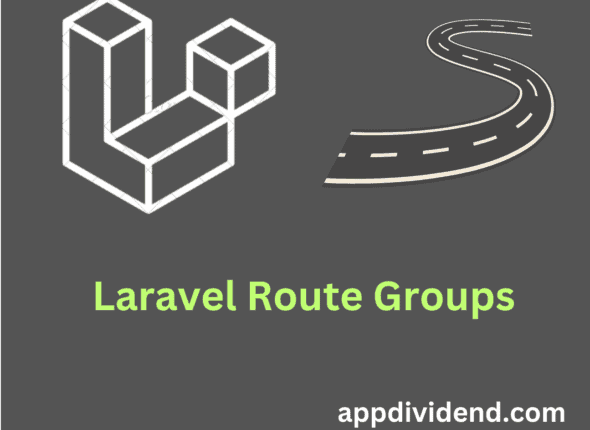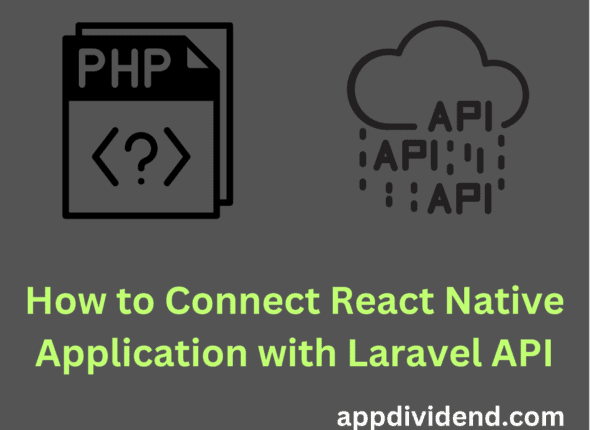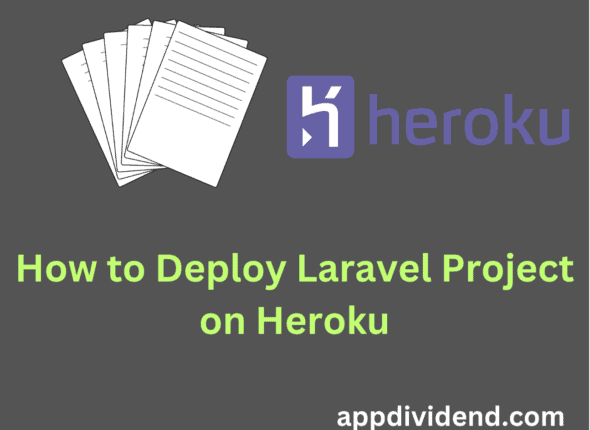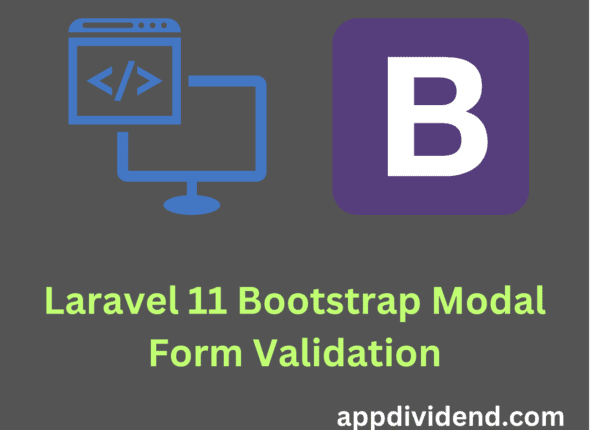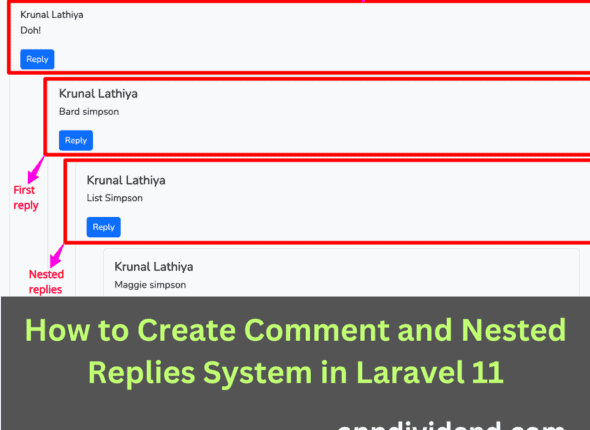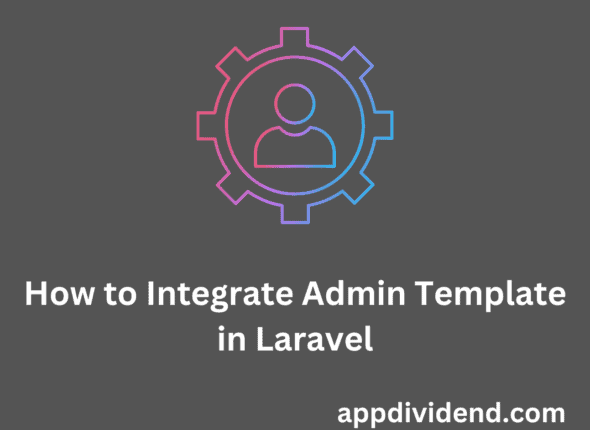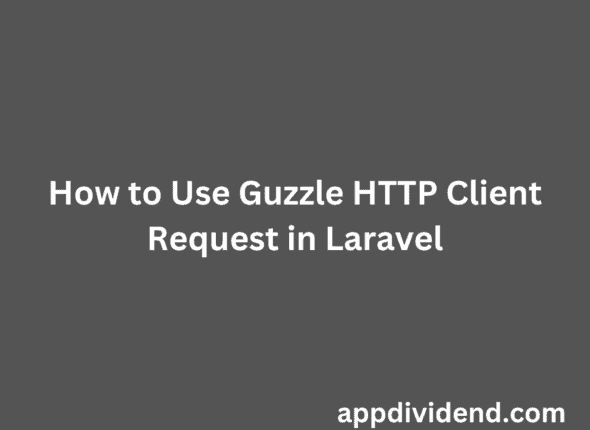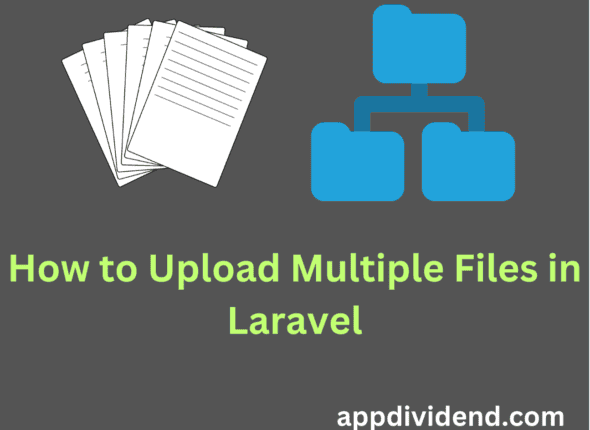How to Define Route Groups in Laravel 11
Laravel route groups allow you to organize routes that share attributes, such as path, name, or middleware. This will enable…
How to Connect React Native Application with Laravel API
To connect the React Native app to Laravel, use the “fetch()” API. React Native application works on the front end,…
How to Create Multilingual Website using Laravel 11 Localization
Laravel’s localization features provide a convenient way to retrieve strings in various languages, allowing us to support the multiple languages…
How to Deploy Laravel Project on Heroku
Here is the step-by-step guide to deploying the Laravel application to Heroku. Step 1: Install the Heroku CLI You can…
Laravel 11 Bootstrap Modal Form Validation
To create a bootstrap modal form validation in Laravel, use the simple Ajax form validation using a bootstrap modal. The…
How to Create Comment and Nested Replies System in Laravel 11
To create a comment system in Laravel, use the “Polymorphic relationship.” A one-to-one polymorphic relationship is a case where one…
How to Implement One to One Relationship in Laravel 11
A Laravel one-to-one relationship is a very basic type of relationship. An example of such a relationship could be a…
How to Integrate Admin Template in Laravel 11
To integrate an admin template in Laravel, download the admin panel template in plain HTML and then create a master…
How to Use Guzzle HTTP Client Request in Laravel 11
To use Guzzle HTTP Client request in Laravel, use the “gurzzlehttp/guzzle” package. A Guzzle is a PHP HTTP CLIENT that…
How to Upload Multiple Files in Laravel 11
To upload multiple files in Laravel, use the “jQuery plugin” to populate the field and submit the server; on the…