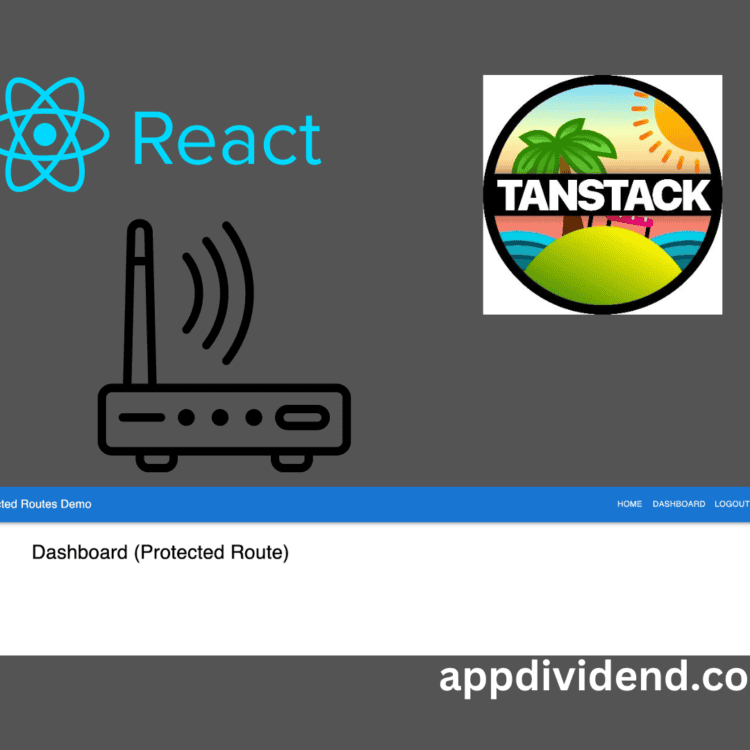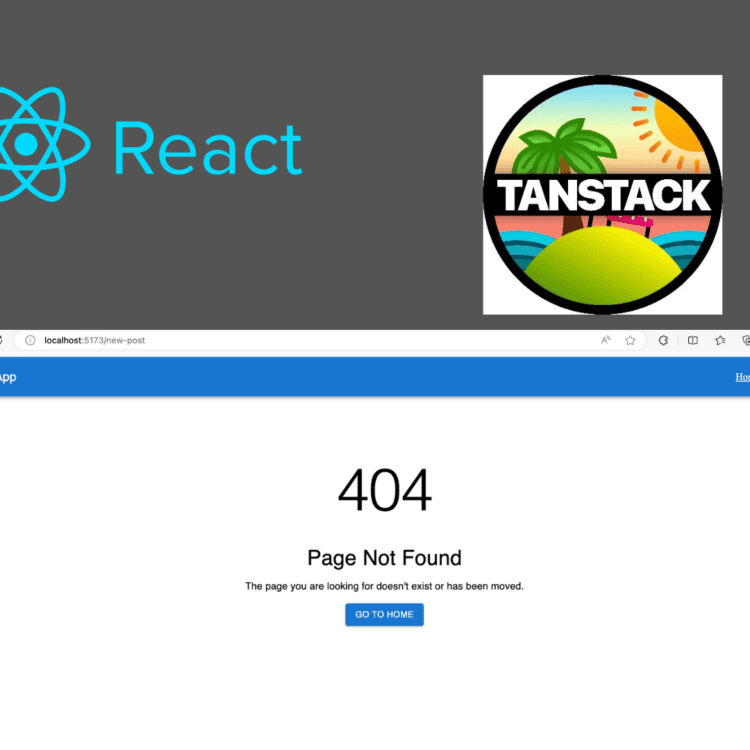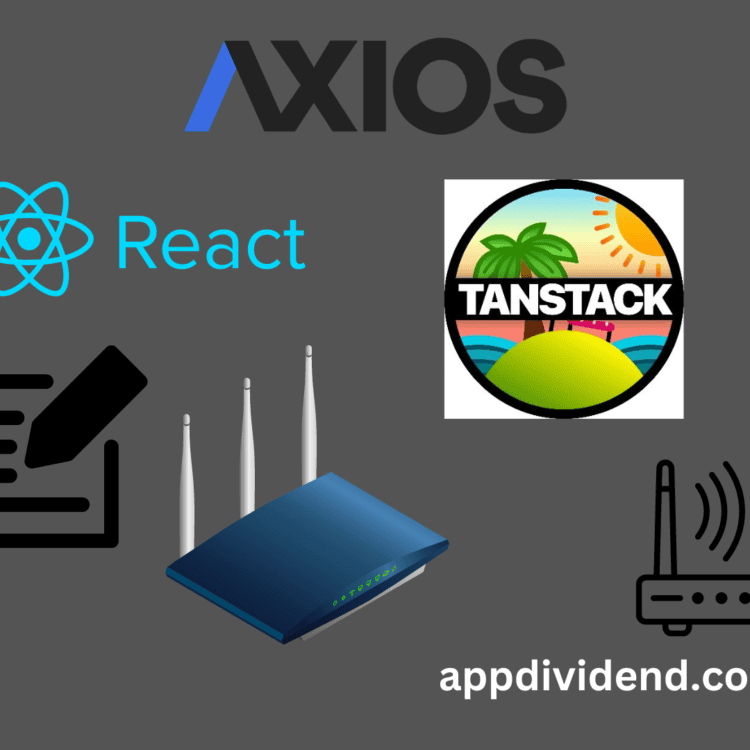1:1 Online Live Coding Lessons
AppDividend is an ed-tech portal that helps students improve their programming skills in Python, JavaScript, React.js, Angular, Laravel, and PHP. Our personalized curriculum is based on each student’s unique strengths and interests instead of a “traditional one” curriculum for all students.

Why Choose AppDividend Online
Tech Tutoring!
Tutors From Industry Experts
- Experts in their fields
- Single Tutor Teaching Concepts and Solving Doubts
- Role Models
- Unmatched Individual Attention

Personalized Learning Journey
- Flexible Scheduling
- Adaptive Curriculum
- Comprehensive Chapters
- Career Guidance Sessions
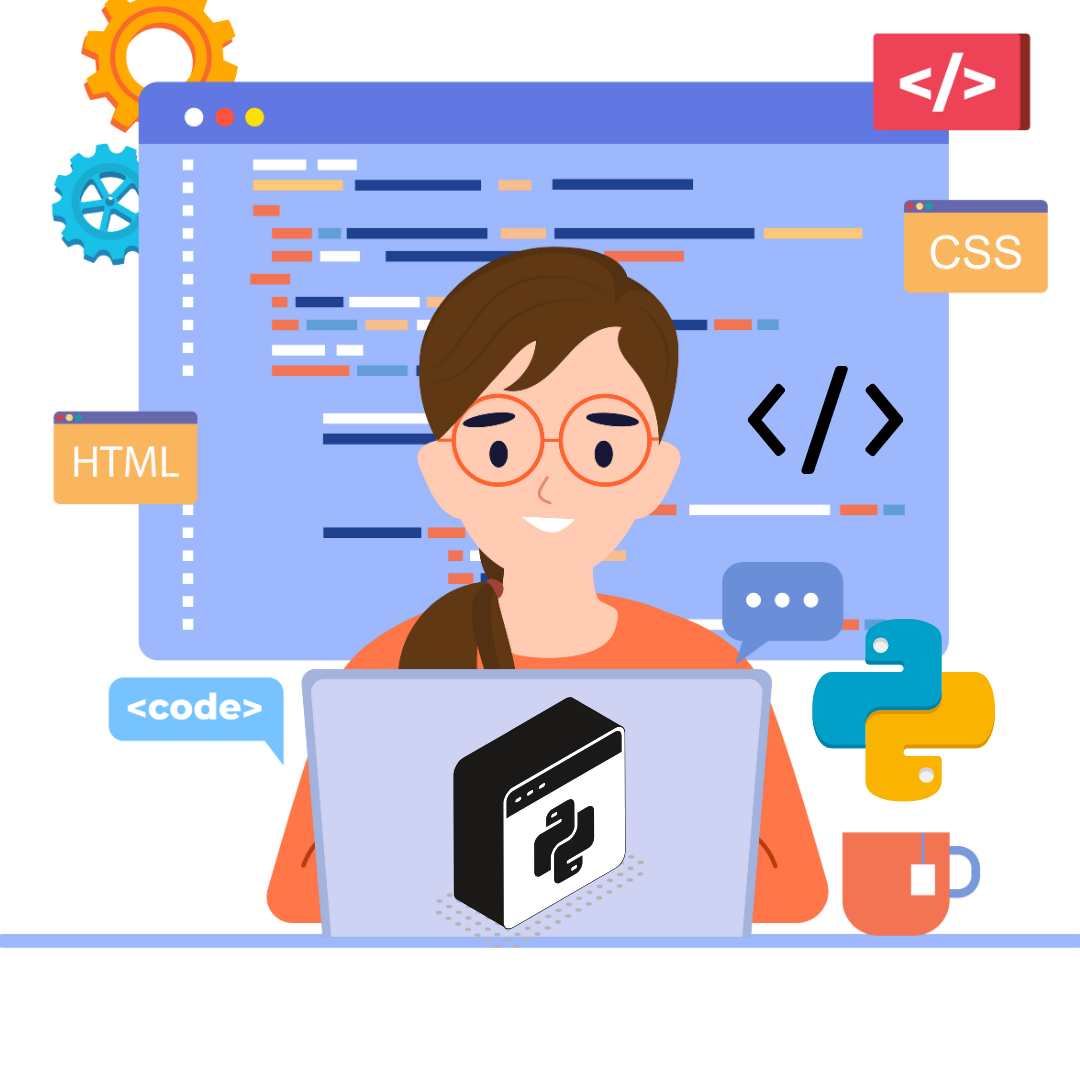
Online Live Coding Classes Improve
Real-life Skills Like:
Creativity
Coding is just like another creative field in which you come up with innovative solutions or creating something from zero.
Logical Thinking
It is a fundamental skill in programming that involves breaking down a problem or task into smaller, manageable parts. It is about how we think and structure the programs.
Problem Solving
Coding is not all about writing codes, it involves the process of finding solutions of a complex problems.
Our Top Technologies




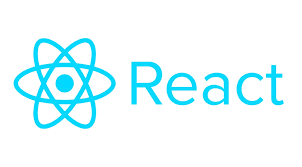

Learn & Grow Your Skills From Anywhere
In today's digital world, you can learn anything from Python to Machine Learning or Web Development Technologies like Angular, React, or Laravel. We have:
- Expert Trainers
- Online Remote Learning Capabilities
What Our Students Have To Say
Let's hear what our students have to say about AppDividend's approach to teaching Python and Web Development Training.

As a recent learner from AppDividend, I can definitely say that the JavaScript teaching exceeded my expectations. The instructors are always available for help and solving the doubt.
Hemang
Web Developer
I come from financial background I was in a dire need to learn Python and Django web development and I found this educational institute which has industry grade tutors that helped me improve my Python Skills.
Tejash
BankerInstructors
Krunal Lathiya
Full Stack DeveloperAnkit Lathiya
Full Stack DeveloperGet Your Quality Skills
Through AppDividend

LATEST ARTICLES
Integrating Authenticated (Protected) Routes with TanStack Router in React
- 27 Jul, 2024
- Com 0
Introduction Routing is one of the most essential...
Handling 404 Not Found Pages with TanStack Router in React
- 25 Jul, 2024
- Com 0
If you have an extensive web application that generates dynamic routes, then it would be helpful to show...
Setting Up TanStack Router in React 18.3
- 25 Jul, 2024
- Com 0
If you are a beginner in the React library and want to...