Composer may be operating significantly slower than normal because “you do not have the PHP curl extension enabled.”
To fix the Composer is operating significantly slower curl PHP issue, you can configure Composer to use curl.
Visual Representation
Here is the step-by-step guide to configure cURL in PHP.
- Open your php.ini file (you can find the location of this file by running php –ini in your terminal).
- Look for the line that starts with ;extension=curl and remove the semicolon to uncomment it. This will enable the curl extension in your PHP installation.
- Save the php.ini file and restart your web server or PHP process.
Once you enable the curl extension, Composer will automatically use it to download packages and improve performance.
You can check if the curl extension exists with Composer diagnose. If you don’t have a curl extension, it may reduce performance during downloading things.
You can also verify that curl is being used by running the following command:
composer config -g --list | grep -i curlAnother possible reason for slow Composer performance is your internet connection or the network you are connected to. For example, if you are on a slow or unreliable network, it could affect the download speed of packages.
You can try running Composer on a different network or at a different time to see if that improves performance.
Finally, you can also try upgrading to the latest version of Composer, as newer versions may have performance improvements or bug fixes that can help speed up package downloads.
You can update Composer by running the following command.
composer self-updateI hope this helps!

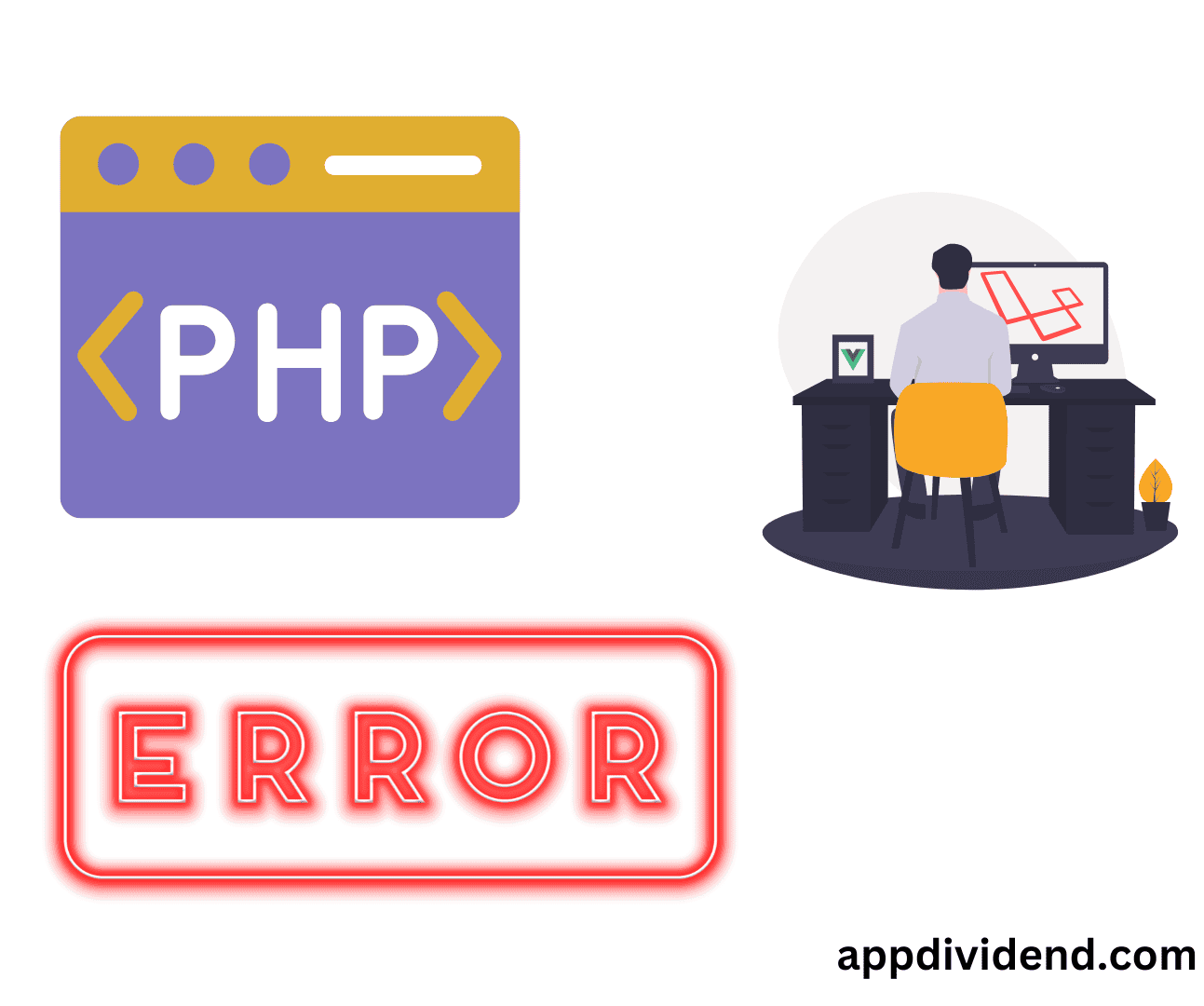


ouafa
hi,
Thank you but I have an other problem, when I restart laragon, a message appeared “httpd.exe point d’entrée introuvable”
could you help me
Thank you