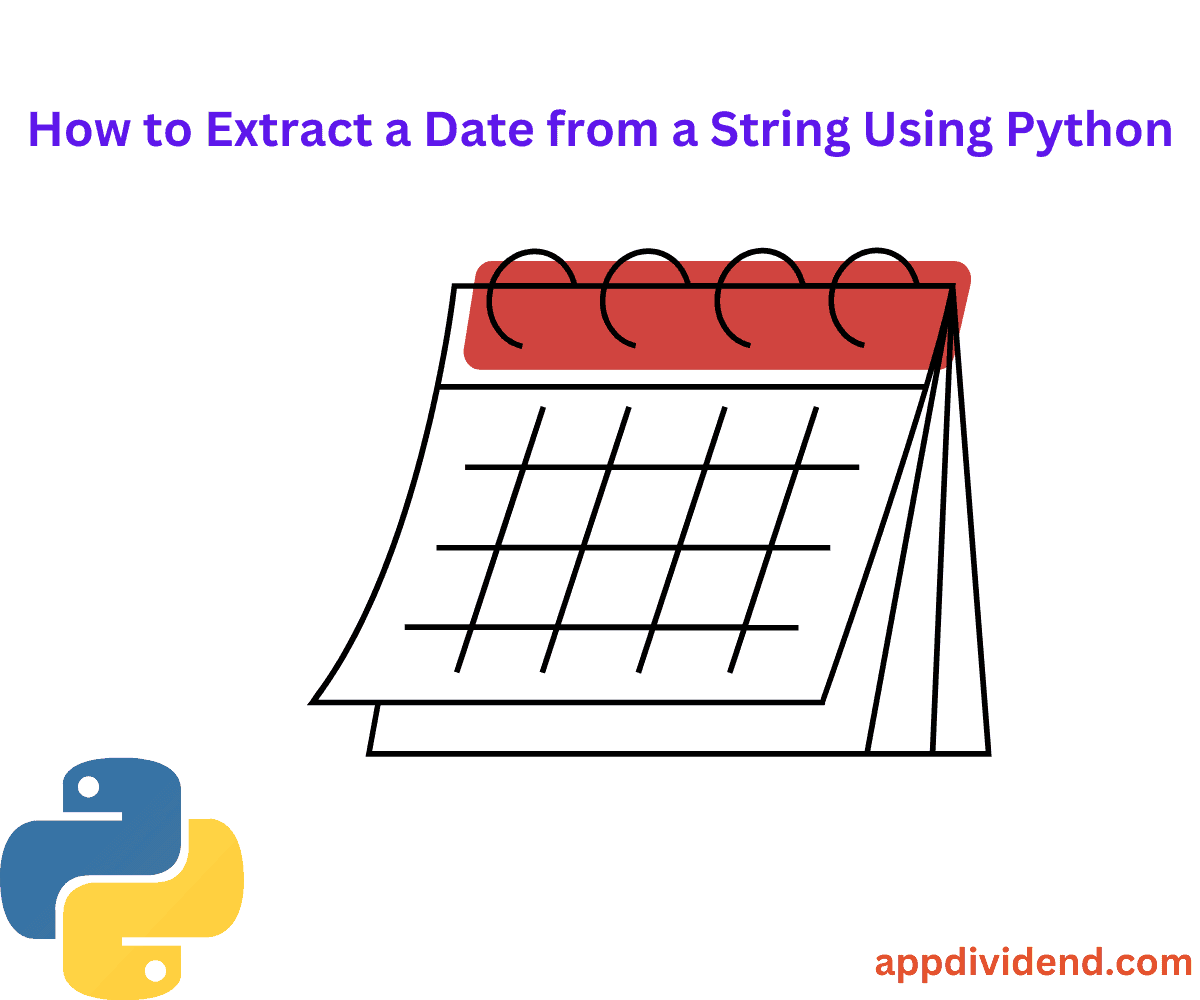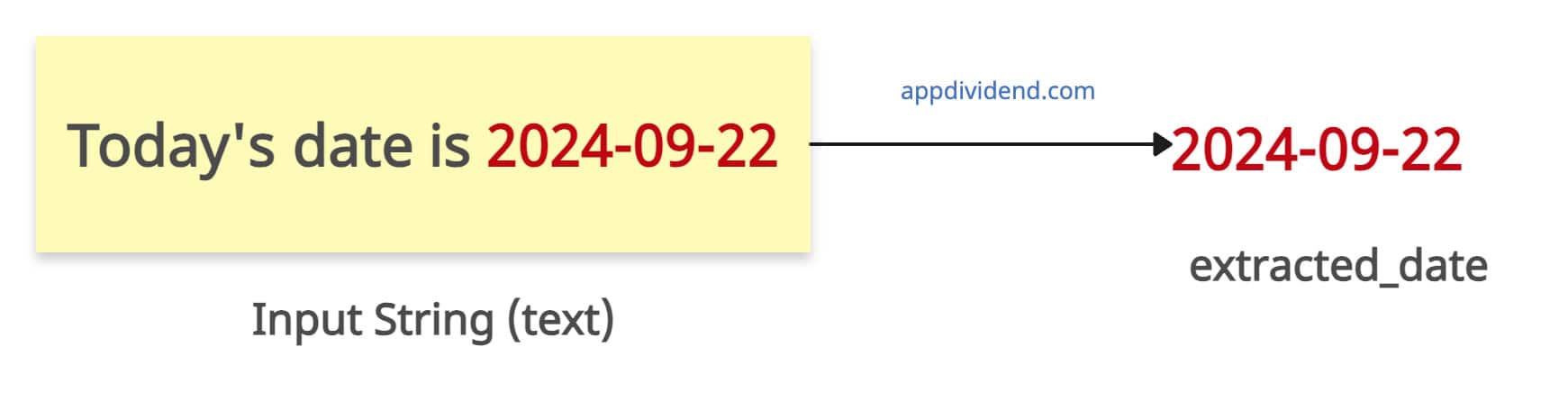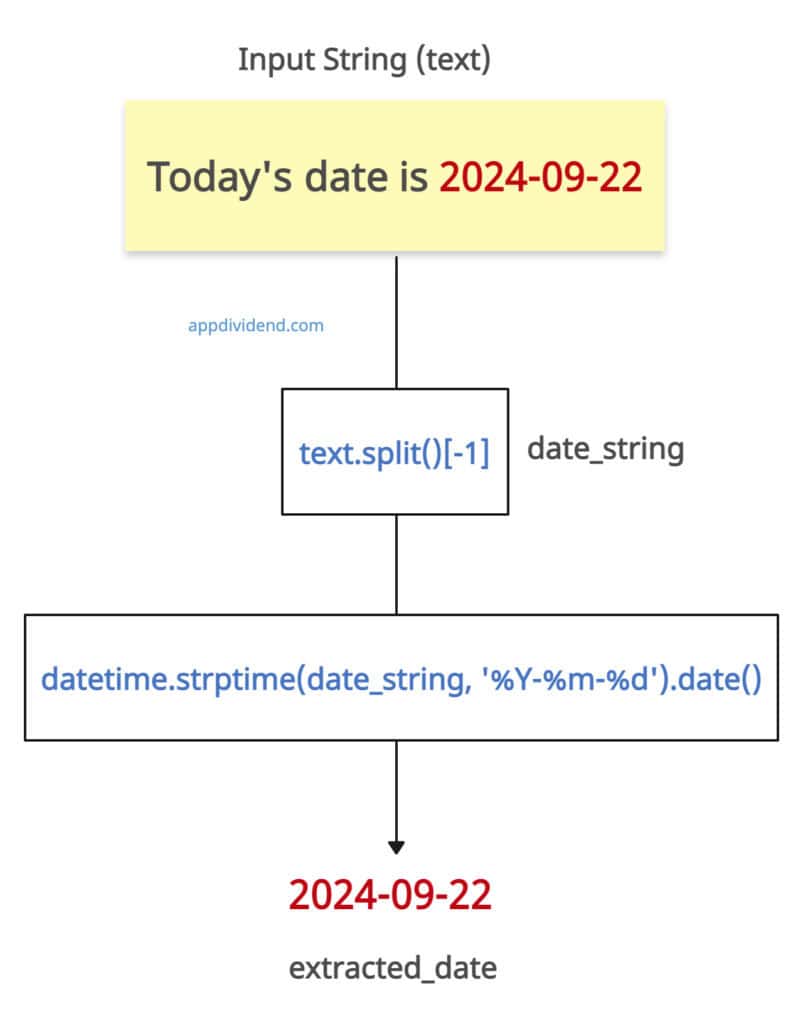Here are four ways to extract a date from a string or text in Python:
- Using regular expressions (regex)
- Using string splitting and indexing
- Using dateutil module
- Using dateparser module
Picture this: You are running a community where you must analyze your customers’ feedback.
To conduct a thorough analysis based on the feedback, you need to explore it by date.
That’s where you need to extract dates from comments like “I visited the store on 2024-09-22 and had a great experience!” to track trends over time. This is the perfect example of why you should do this in the first place!
In a world of automation, text analysis, and chatbots, extracting dates from natural language text is essential for understanding context, scheduling, and responding to date-related queries.
Method 1: Using regular expressions (regex)
Python’s “re” module provides a .search() method that can search for “date” within a text or string using a pattern and extract it.
You can use regular expressions when you don’t know what type of text you are dealing with, how complex that is, and the date format is not consistent.
import re
from datetime import datetime
def extract_date_regex(text):
pattern = r'\d{4}-\d{2}-\d{2}'
match = re.search(pattern, text)
if match:
date_string = match.group()
return datetime.strptime(date_string, '%Y-%m-%d').date()
return None
# Example usage
input_string = "Today's date is 2024-09-22"
extracted_date = extract_date_regex(input_string)
print(f"Extracted date: {extracted_date}")
Output
Extracted date: 2024-09-22
The “regex” approach is the most used, and I highly recommend it because it can extract any date within complex strings and is very flexible and modifiable based on your requirements.
However, it can be slow for long texts and requires a learning curve of regular expressions.
Time complexity: O(n), where n is the length of the string.
Space complexity: O(n) for the compiled regex pattern.
Real-life coding example
As explained earlier, let’s say we are building a system that analyzes customer feedback. We need to extract dates from comments. Here is the code to do it:
import re
from datetime import datetime
def extract_date_from_feedback(feedback):
pattern = r'\d{4}-\d{2}-\d{2}'
match = re.search(pattern, feedback)
if match:
date_string = match.group()
return datetime.strptime(date_string, '%Y-%m-%d').date()
return None
def analyze_feedback(feedbacks):
date_counts = {}
for feedback in feedbacks:
date = extract_date_from_feedback(feedback)
if date:
date_counts2026 = date_counts.get(date, 0) + 1
return date_counts
# Example usage
feedbacks = [
"I visited the store on 2024-09-22 and had a great experience!",
"The product I bought on 2024-09-23 was defective.",
"Excellent service when I came in on 2024-09-22.",
"No issues with my purchase on 2024-09-24."
]
date_analysis = analyze_feedback(feedbacks)
for date, count in date_analysis.items():
print(f"Date: {date}, Number of feedbacks: {count}")
Output
Date: 2024-09-22, Number of feedbacks: 2 Date: 2024-09-23, Number of feedbacks: 1 Date: 2024-09-24, Number of feedbacks: 1
In this code example, we have extracted dates from customer feedback to analyze the number of comments received per day.
This type of analysis can help identify trends and peak days for customer interactions, as well as correlate feedback with specific events or promotions.
Method 2: String splitting and indexing
If you have a specific string format where the “date” is at the end of the string, then you can use the “str.split()” and “string indexing” to extract the date.
from datetime import datetime
def extract_date_split(text):
date_string = text.split()[-1] # Get the last word in the string
return datetime.strptime(date_string, '%Y-%m-%d').date()
# Usage
input_string = "Today's date is 2024-09-22"
extracted_date = extract_date_split(input_string)
print(f"Extracted date: {extracted_date}")
Output
Extracted date: 2024-09-22
In this code, we split a string and get the last word. In the next step, we used the datetime.strptime() method to reformat the string and get the date out of it.
This approach is straightforward to understand, requiring no specialized knowledge. However, it assumes that the “date” is always last, so if the sentence structure changes, it won’t work at all, and that’s why I don’t recommend this approach highly.
Time complexity: O(n), where n is the length of the string.
Space complexity: O(n), because of the string splitting.
Method 3: Using the dateutil module
The “dateutil” is a built-in Python module that provides a parser.parse() function to parse dates in various formats.
from dateutil import parser
def extract_date_dateutil(text):
return parser.parse(text, fuzzy=True)
# Usage
input_string = "Today's date 2024-09-22"
extracted_date = extract_date_dateutil(input_string)
print(extracted_date)
Output
2024-09-22
This approach is simple and can handle multiple date formats. However, it can interpret ambiguous dates incorrectly (For example, 01/02/03 could be interpreted differently).
Time complexity: O(n), where n is the length of the string
Space complexity: O(1)
Method 4: Using the dateparser module
The “dateparser” is a third-party module that must be installed separately. It comes with a parse() method that returns the date from a text string, such as “5 weeks ago” or “2 days ago”.
You can install the “dateparser” module using the command below:
pip install dateparser
Here’s how you can use it:
import dateparser
def extract_date_parser(text):
return dateparser.parse(text)
# Usage
input_string = "5 weeks ago"
extracted_date = extract_date_parser(input_string)
print(f"Extracted date: {extracted_date}")
Output
Extracted date: 2024-08-18 19:06:22.645075
From the above output, you can see that it can handle relative dates and natural language input. It supports multiple languages and handles a wide variety of date formats. That’s all!