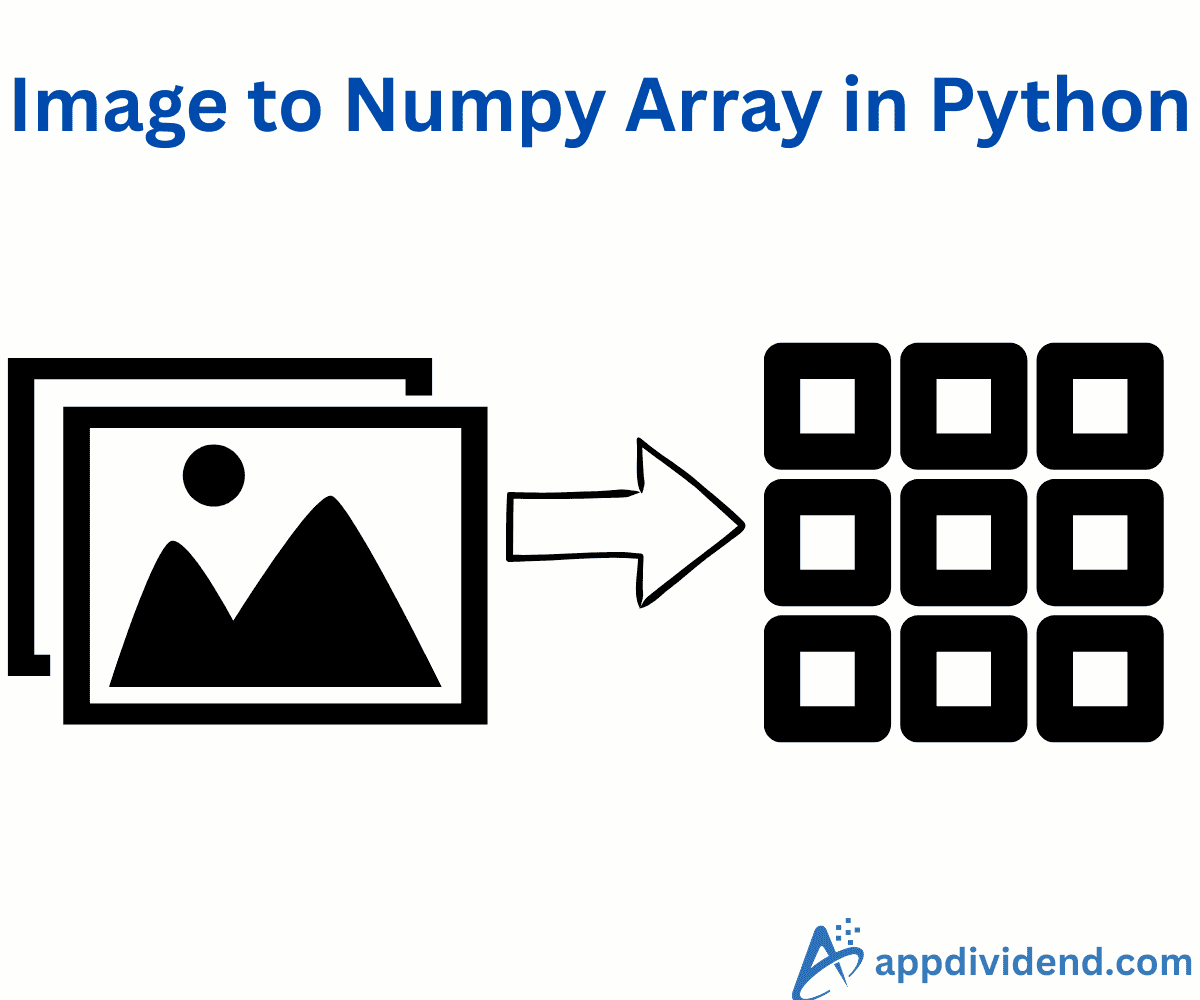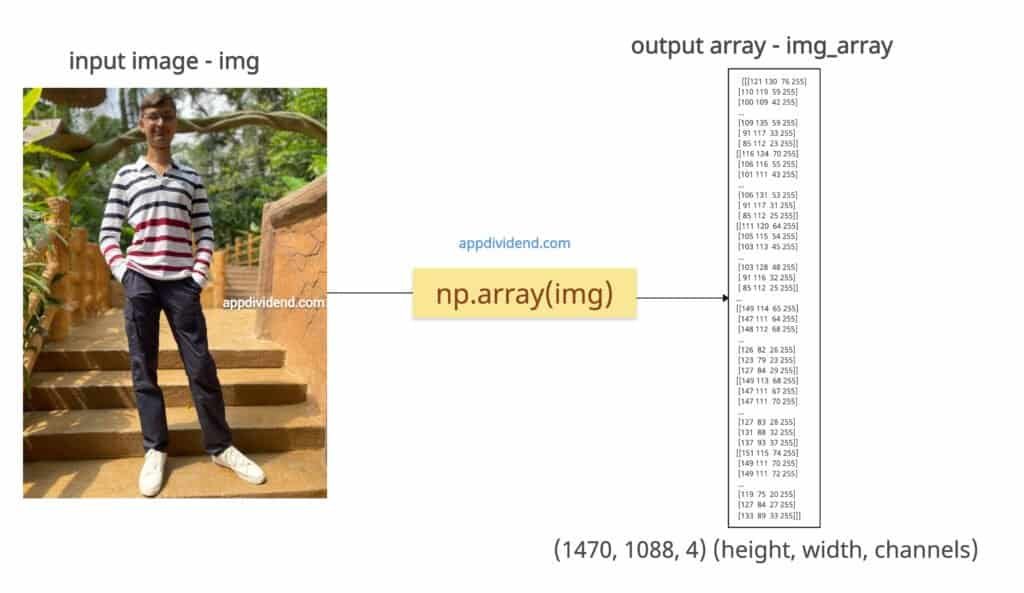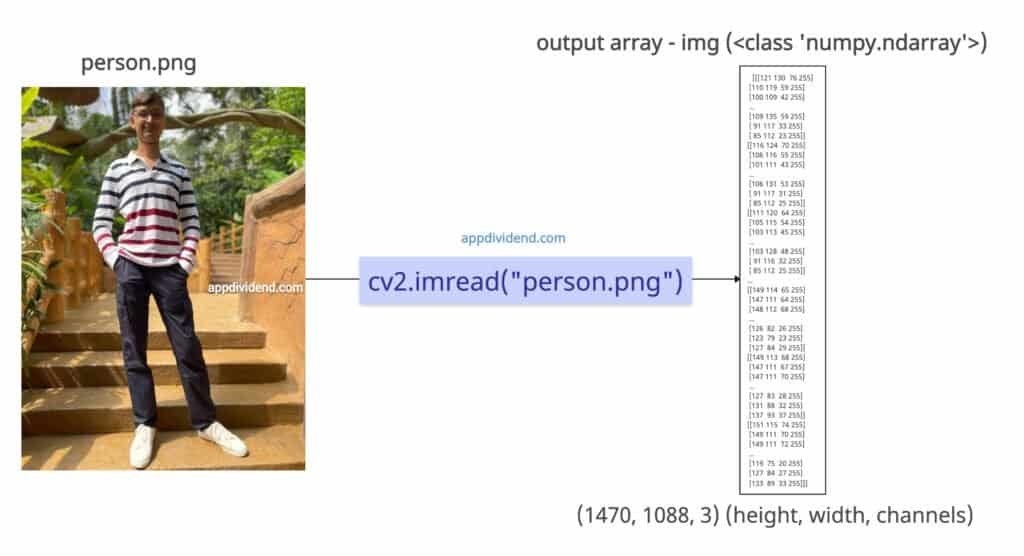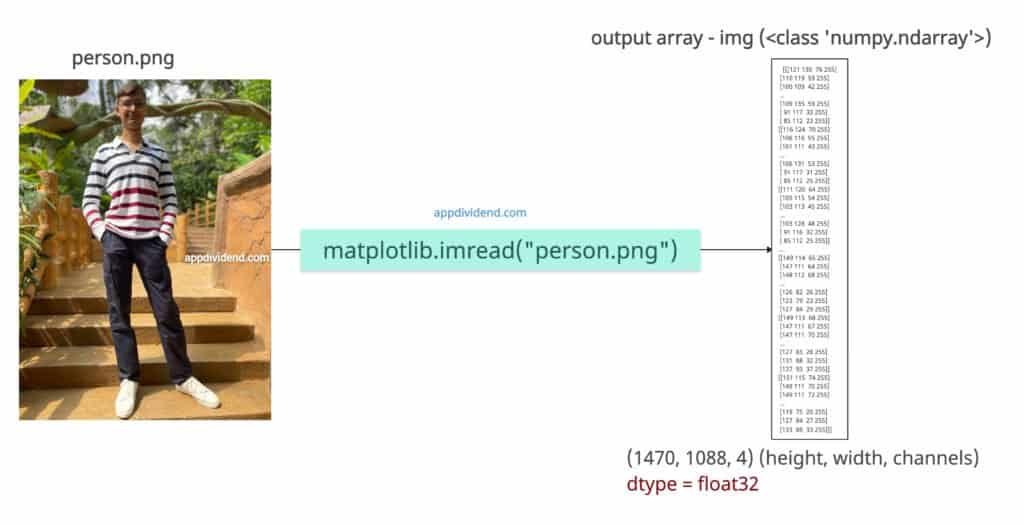To convert a PIL Image to a Numpy array, the easiest way is to use numpy.array() or np.asarray() method. Conversion of an image into an array transforms pixel data (a grid of color/intensity values) into a multidimensional array, enabling efficient vectorized operations.
You need to install the following libraries:
pip install Pillow numpy opencv-python matplotlib
Here is the demo image called “person.png” that we will convert into an array.
from PIL import Image
import numpy as np
img = Image.open('person.png')
img_array = np.array(img)
print(img_array.shape)
# Output: (1470, 1088, 4) (height, width, channels)
print(type(img_array))
# Output: <class 'numpy.ndarray'>
print(img_array[0, 0])
# Output: [121 130 76 255]
print(img_array)
# Output:
# [[[121 130 76 255]
# [110 119 59 255]
# [100 109 42 255]
# ...
# [109 135 59 255]
# [ 91 117 33 255]
# [ 85 112 23 255]]
# [[116 124 70 255]
# [106 116 55 255]
# [101 111 43 255]
# ...
# [106 131 53 255]
# [ 91 117 31 255]
# [ 85 112 25 255]]
# [[111 120 64 255]
# [105 115 54 255]
# [103 113 45 255]
# ...
# [103 128 48 255]
# [ 91 116 32 255]
# [ 85 112 25 255]]
# ...
# [[149 114 65 255]
# [147 111 64 255]
# [148 112 68 255]
# ...
# [126 82 26 255]
# [123 79 23 255]
# [127 84 29 255]]
# [[149 113 68 255]
# [147 111 67 255]
# [147 111 70 255]
# ...
# [127 83 28 255]
# [131 88 32 255]
# [137 93 37 255]]
# [[151 115 74 255]
# [149 111 70 255]
# [149 111 72 255]
# ...
# [119 75 20 255]
# [127 84 27 255]
# [133 89 33 255]]]
In this code, we first read the image file using Image.open() method and then used numpy.array() method to convert the PIL Image object to a view (no copy unless modified). Pixels are 0-255 (uint8).
We also printed the numpy array, but it is very long, making it virtually impossible for us to read.
Numpy.asarray()
The np.asarray() method accepts an image and converts it into a numpy array. It can convert a list to an array, an image to an array, or an array-like object to an array.
from PIL import Image
import numpy as np
img = Image.open('person.png')
img_array = np.asarray(img)
print(img_array.shape)
# Output: (1470, 1088, 4) (height, width, channels)
print(img_array[0, 0])
# Output: [121 130 76 255]
print(type(img_array))
# Output: <class 'numpy.ndarray'>
Alternate approaches
Using OpenCV
When you are using OpenCV, it automatically reads images as NumPy arrays in BGR order (not RGB).
import cv2
img = cv2.imread("person.png")
print(type(img))
# Output: <class 'numpy.ndarray'>
print(img.shape)
# Output: (1470, 1088, 3) (height, width, 3)
You can see that just by using the cv2.imread() method, the image is already converted into an array.
Here, we have not printed the whole array because it looks cluttered. So, printed its shape and its type.
Using matplotlib.image
Matplotlib also provides a method called “imread()” that, by default, converts an image into an array to read its data.
import matplotlib.image as mpimg
img = mpimg.imread("person.png")
print(type(img))
# Output: <class 'numpy.ndarray'>
print(img.shape)
# Output: (1470, 1088, 4)
print(img.dtype)
# Output: float32 if PNG (scaled 0–1), uint8 if JPG
One thing to note is that PNG images often load as float arrays (0–1) and JPEGs load as uint8 arrays (0–255).