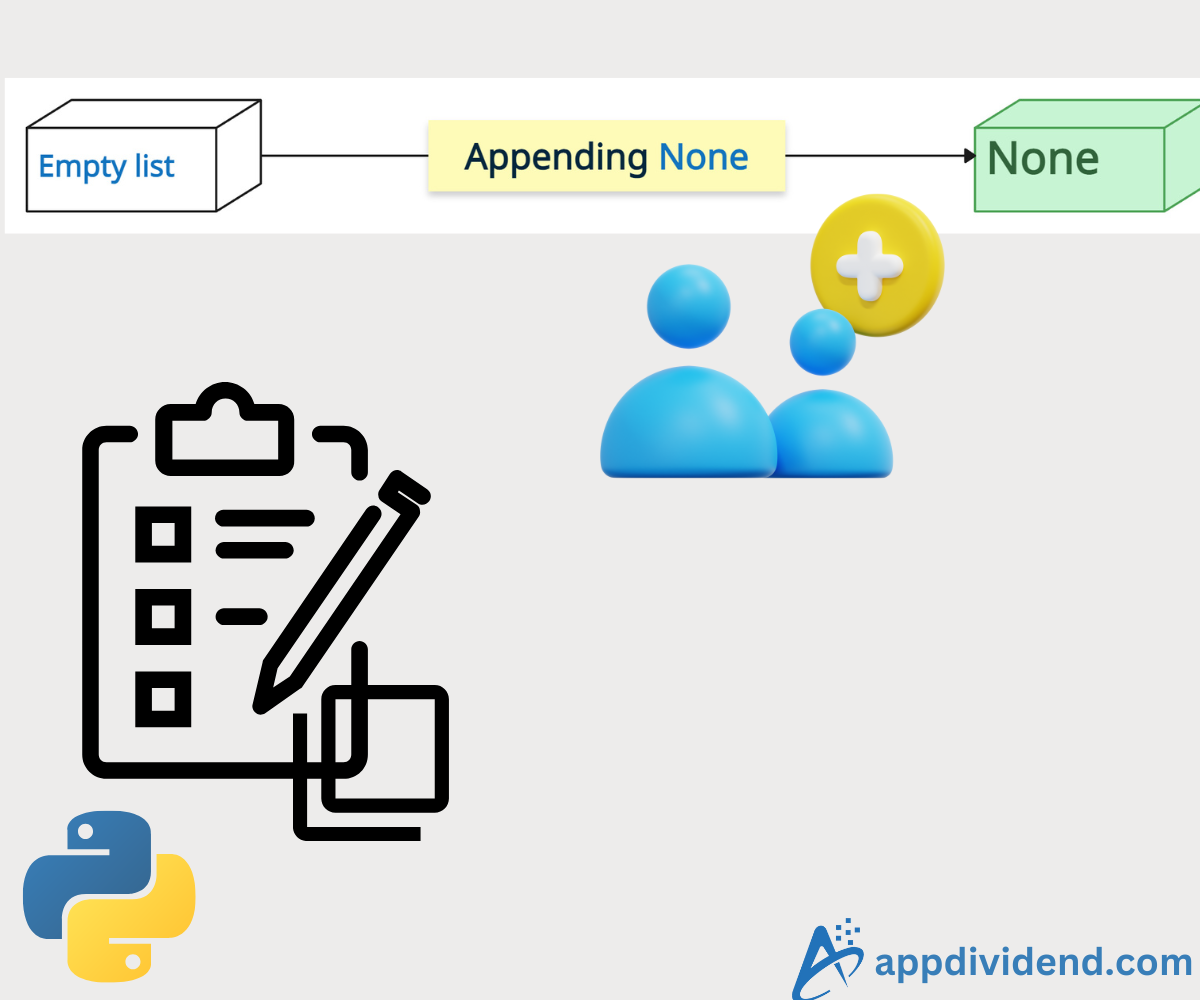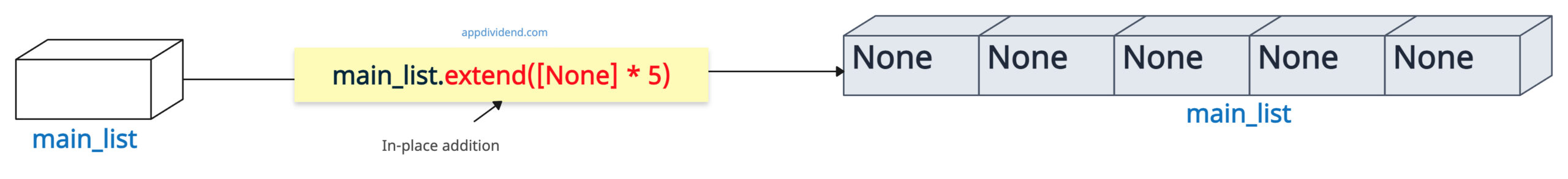The most efficient way to add None is by using the append() method at the end of the list. It is a straightforward and concise approach, providing in-place modification.
main_list = [] main_list.append(None) print(main_list) # Output: [None]
Pre-allocating a list of known sizes and assigning specific values to that list enhances efficiency.
None is the most common placeholder in pre-allocation, representing the absence of a value in Python.
One of the significant drawbacks of the append() method is that you can only append one element at a time.
To append multiple items, you must use a for loop, which may not be the best approach in every scenario.
Before adding, the list was empty. After adding None, the list is no longer empty.
To append multiple Nones efficiently, you can use the extend() method with a multiply operator (*).
main_list = [] num_nones = 5 main_list.extend([None] * num_nones) print(main_list) # Output: [None, None, None, None, None]
Alternate approaches
Using insert()
If you have an existing list with elements, and you want to insert None at a specific position, you can use the insert() method.
main_list = [18, 19, 21] main_list.insert(2, None) print(main_list) # Output: [18, 19, None, 21]
In the above code, you can see that we added None at the 2nd index, which is after 19. You can add at the start or at the end of the list. It provides that flexibility.
Using concatenation
By definition, you can concatenate one list with another. Start with your existing list as the first list, then concatenate another list containing None values. When you concatenate both lists, the final list will contain Nones.
main_list = [18, 19, 21] none_list = [None, None, None] new_list = main_list + none_list print(new_list) # Output:[18, 19, 21, None, None, None]
You can see that the output list has 3 Nones at the end.
That’s all!