Laravel includes filesystem utility classes by default; however, creating a zip file may require using PHP’s native ZipArchive class. So, the basic steps would be to create a new ZipArchive instance, open it, add files to it, close it, and then return a response to download the zip.
Here is the step-by-step guide:
Step 1: Install Laravel
composer create-project laravel/laravel zip-app
Step 2: Create a controller file
php artisan make:controller ZipperController
Add the folder inside public >> images and add images
Step 3: Create a new Controller
Add the code below inside the ZipperController.php file.
<?php
namespace App\Http\Controllers;
use Illuminate\Http\Request;
use File;
use ZipArchive;
class ZipperController extends Controller
{
public function __invoke()
{
$zip = new ZipArchive;
$fileName = 'data.zip';
if ($zip->open(public_path($fileName), ZipArchive::CREATE) === TRUE) {
$files = File::files(public_path('images'));
foreach ($files as $key => $value) {
$relativeNameInZipFile = basename($value);
$zip->addFile($value, $relativeNameInZipFile);
}
$zip->close();
}
return response()->download(public_path($fileName));
}
}
Step 4: Create a Route inside the web.php file
Add the code below inside the routes >> web.php file.
<?php
use Illuminate\Support\Facades\Route;
use App\Http\Controllers\ZipperController;
Route::get('/', function () {
return view('welcome');
});
Route::get('download-zip-file', ZipperController::class);
Step 5: Run the project
Go to the project’s root and start the Laravel server using this command:
php artisan serve
Now, go to this command: http://localhost:8000/download-zip-file
You will see that it will download the data.zip file.
That’s it!

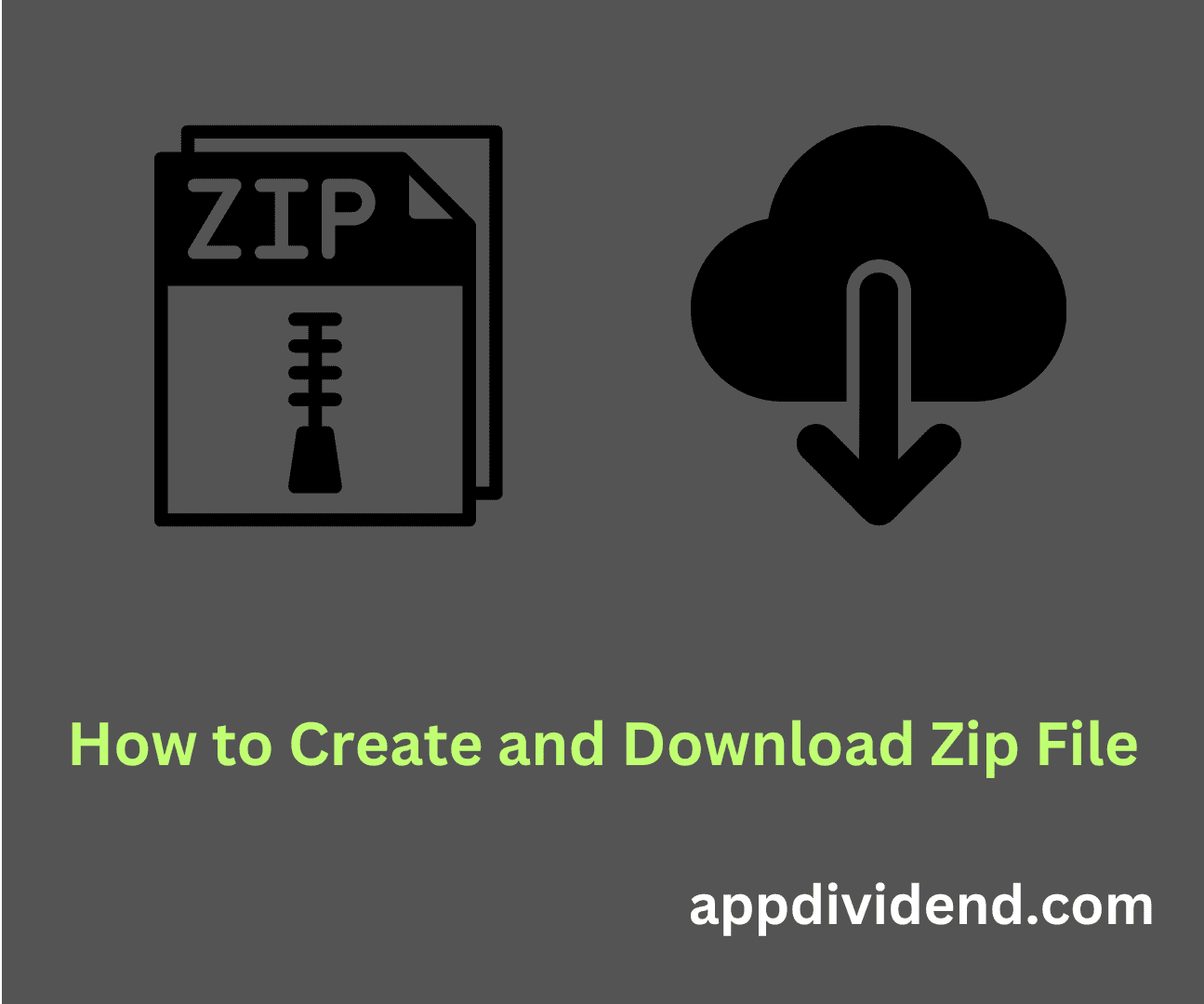
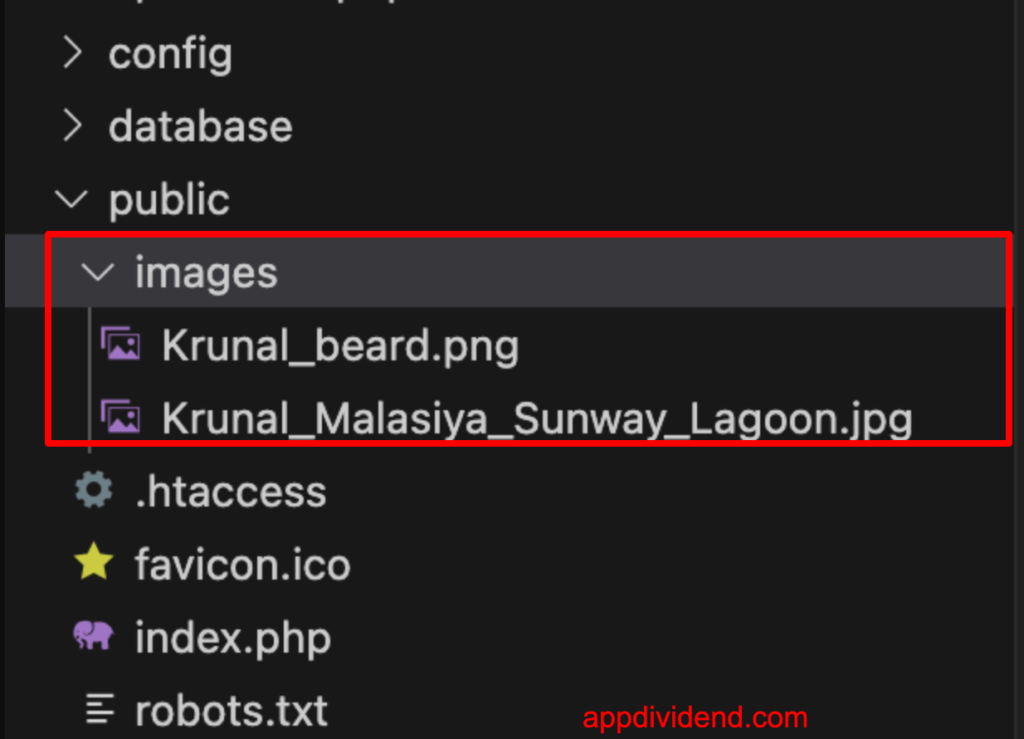
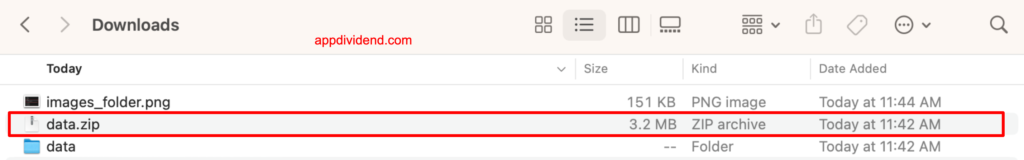

akshay
I have used chumper/zipper package the code works fine but when i download the zipped archive i am getting no archive found. is there any solution to this or any other package. Suggestions would be helpful,thank you.
Size of zipped files: https://pasteboard.co/Hpz00p7.png
afterdownloading: https://pasteboard.co/HpyYDQ3.png
Mike
I enjoy the article