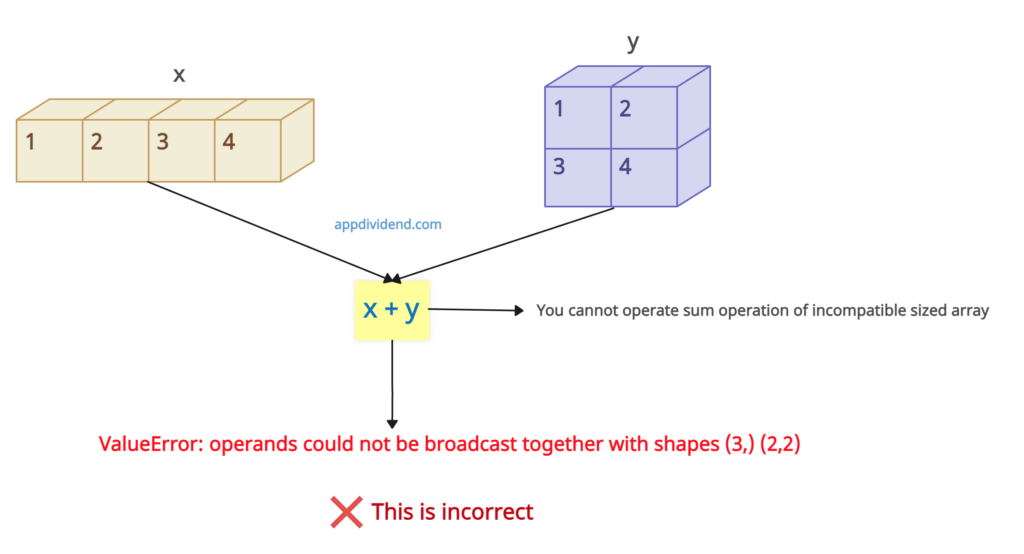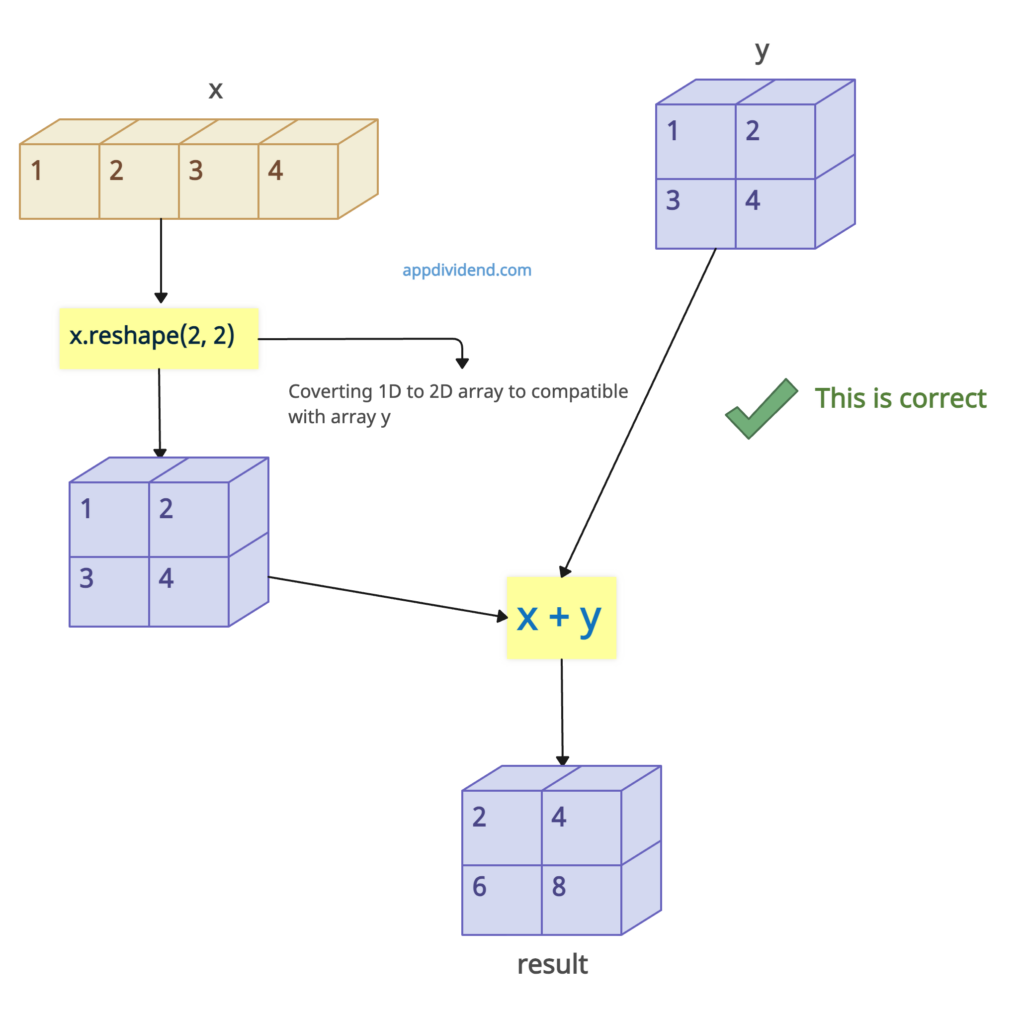To fix the ValueError: operands could not be broadcast together with shapes error, use the “numpy.reshape()” method to ensure that the shapes of the arrays are compatible.
This error when operating on two NumPy arrays with incompatible shapes.
Broadcasting refers to the ability of NumPy to handle arrays of different shapes during arithmetic operations.
Flowchart
Reproducing the error
import numpy as np
x = np.array([1, 2, 3, 4])
y = np.array([[1, 2], [3, 4]])
result = x + y
print(result)Output
ValueError: operands could not be broadcast together with shapes (3,) (2,2)In this example, array a has shape (3,), and array b has shape (2, 2). The shapes are incompatible for broadcasting, and the addition operation raises a ValueError.
How to fix it?
Use the np.reshape() function to make both arrays compatible.
import numpy as np
x = np.array([1, 2, 3, 4])
y = np.array([[1, 2], [3, 4]])
x = x.reshape(2, 2)
result = x + y
print(result)Output
[[2 4]
[6 8]]We reshaped the x array to have the same shape as the y array and then performed the addition operation.
Since both x and y arrays have the same shape (2, 2), the addition operation can be performed element-wise, resulting in a new (2, 2) array with the summed values.