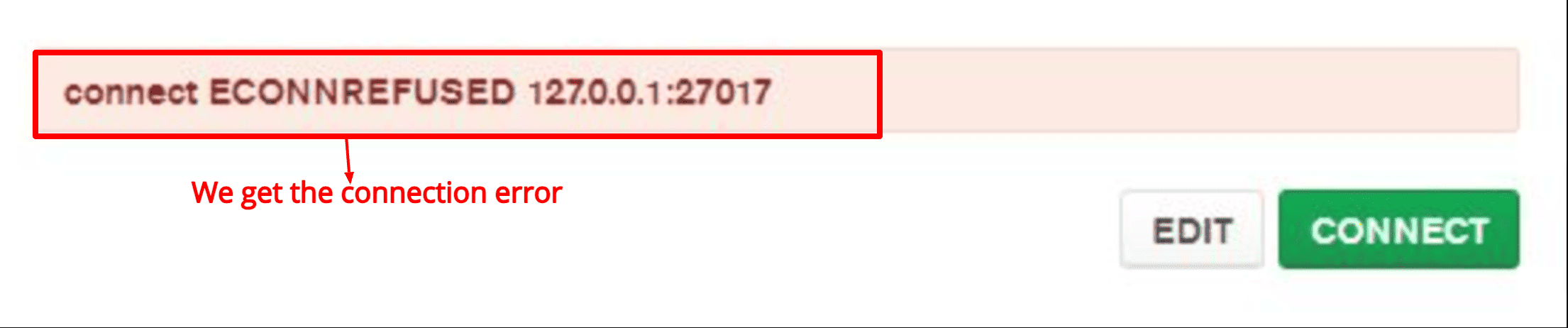Mongonetworkerror: connect econnrefused 127.0.0.1:27017 error typically occurs when “your local application is unable to connect to a MongoDB server running at port 27017.” The “ECONNREFUSED” means that the server actively refused the connection.
- Checking if the MongoDB server is running
- Check the MongoDB configuration
- Check the firewall
- Check the connectivity
- Check the MongoDB logs
- Check the Driver version and configurations
- Restart the service
Common reasons for the error
- The server has not started.
- The server needs the direct IP.
- You are using the wrong connection string.
- You are not using the correct username and password.
- You are not connecting to the correct database deployment.
- You are not specifying the correct authSource database in your connection string.
- There might be a possibility that the MongoDB server is not running.
- You need to check the firewall because sometimes it blocks the connection.
- For some reason, the MongoDB service is down.
How to fix it?
Solution 1: Checking if the MongoDB server is running
Make sure the MongoDB service runs on the machine where the error is generated.
You can check the service status by running the following commands.
- service mongod status: It displays the status of MongodB service.
- systemctl status mongod: show says the same status as the MongoDB service.
If you are using Windows, you can follow this: run services.msc and activate the MongoDB service.
Solution 2: Check the MongoDB configuration
You must verify that the MongoDB server is configured to listen on the correct IP address and port.
The default IP address is 127.0.0.1, and the default port is 27017.
Solution 3: Check the firewall
Ensure that the firewall on the MongoDB machine is not blocking connections on the MongoDB port.
You can check the status of the firewall by running the command sudo ufw status or systemctl status firewalld depending on your OS.
Solution 4: Check the connectivity
You must check that the machine where the error is generated can connect to the machine running MongoDB.
To check connectivity, you can use the ping command.
Solution 5: Check the MongoDB logs
Check the MongoDB logs for any additional information about the error.
The logs are located in the /var/log/mongodb or C:\Program Files\MongoDB\Server\4.4\log folder if you are a Windows user.
Solution 6: Check the Driver version and configurations
Ensure that you are using the correct version of the MongoDB driver and that it is configured correctly.
Solution 7: Restart the service
If all the above steps are not working, you can try restarting the MongoDB service.
After checking all these solutions, I hope one solution might work for you, and you can resolve the mongonetworkerror.