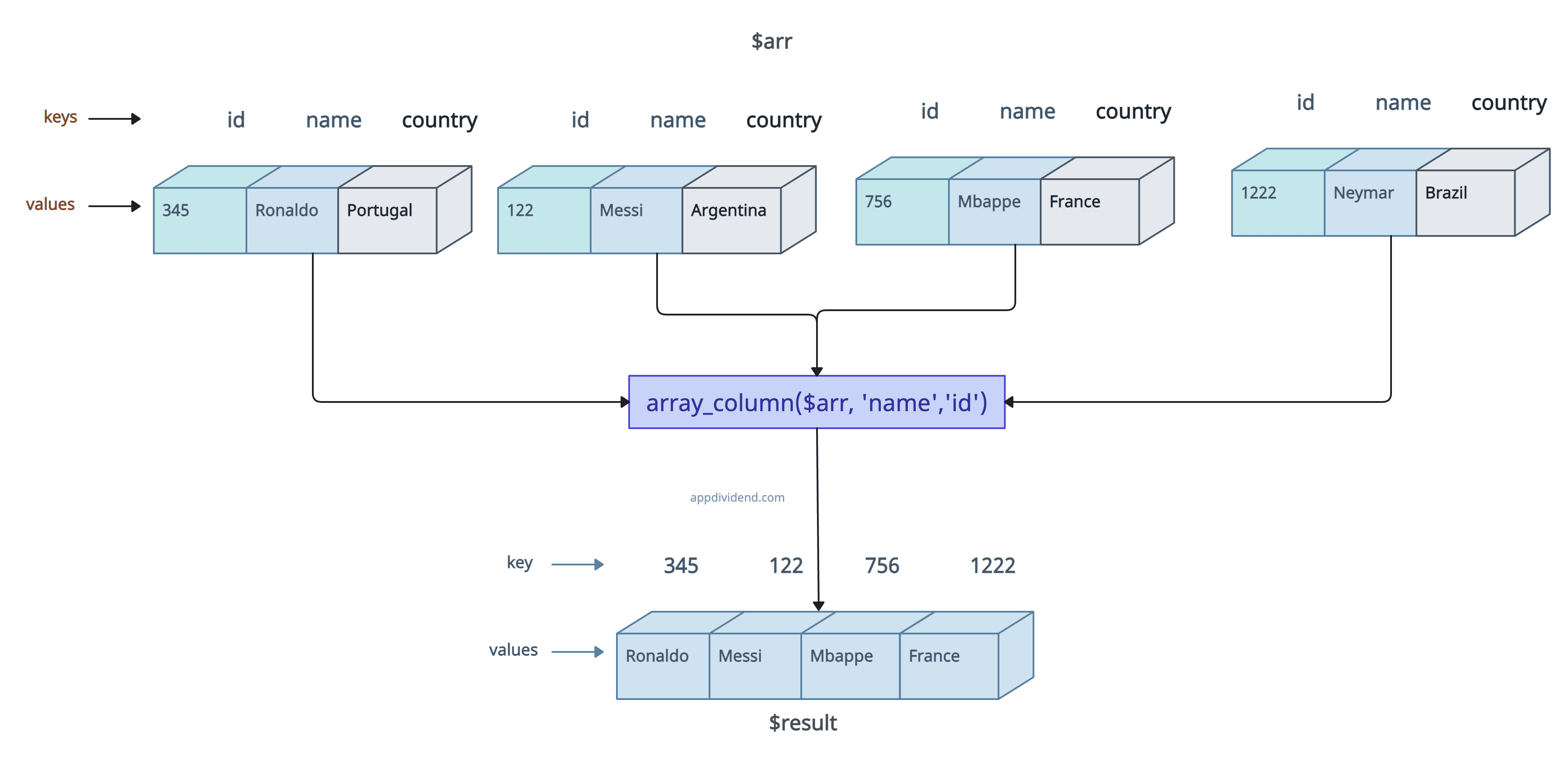PHP array_column() function returns “the values from a single column in the input array.”
Syntax
array_column($array, $column_key, $index_key)
Parameters
$array(required): A multi-dimensional array or an array of objects from which the column values will be extracted.
$column_key(required): The integer key or the string key name of the column of values to return. The column_key parameter can also be NULL to return the complete arrays.
$index_key(optional): The column to use as the index/keys for the returned array.
Return value
The function returns an array that contains values from a single column of the input array, identified by a column_number.
Visual Representation
Example 1: How to Use array_column() function
<?php
$arr = array(
array(
'id' => 345,
'name' => 'Ronaldo',
'country' => 'Portugal',
),
array(
'id' => 122,
'name' => 'Messi',
'country' => 'Argentina',
),
array(
'id' => 756,
'name' => 'Mbappe',
'country' => 'France',
),
array(
'id' => 1222,
'name' => 'Neymar',
'country' => 'Brazil',
)
);
$result = array_column($arr, 'name');
print_r($result);
Output
Array
(
[0] => Ronaldo
[1] => Messi
[2] => Mbappe
[3] => Neymar
)In the above example, array_column() retrieved the ‘name‘ column from each array within the $arr array and returned it as a simple indexed array with the name.
Example 2: array_column() with index_key
<?php
$arr = array(
array(
'id' => 345,
'name' => 'Ronaldo',
'country' => 'Portugal',
),
array(
'id' => 122,
'name' => 'Messi',
'country' => 'Argentina',
),
array(
'id' => 756,
'name' => 'Mbappe',
'country' => 'France',
),
array(
'id' => 1222,
'name' => 'Neymar',
'country' => 'Brazil',
)
);
$result = array_column($arr, 'name','id');
print_r($result);
Output
Array
(
[345] => Ronaldo
[122] => Messi
[756] => Mbappe
[1222] => Neymar
)The output indicates that each id is used as the key for its corresponding name in the resulting array.
That’s it.