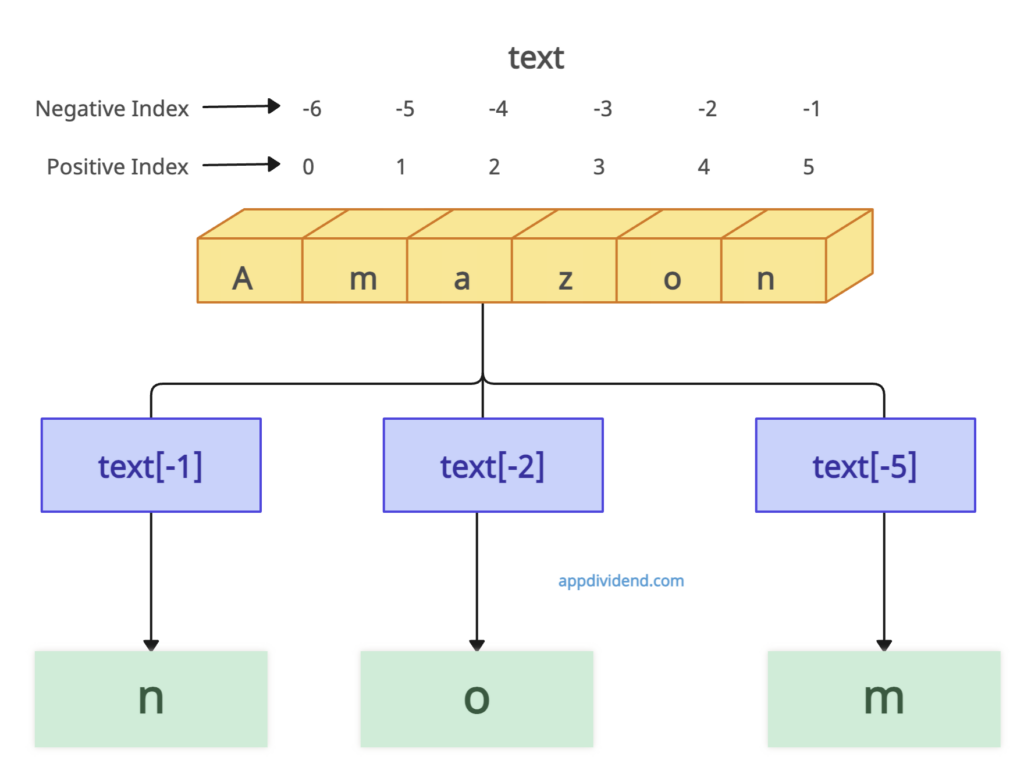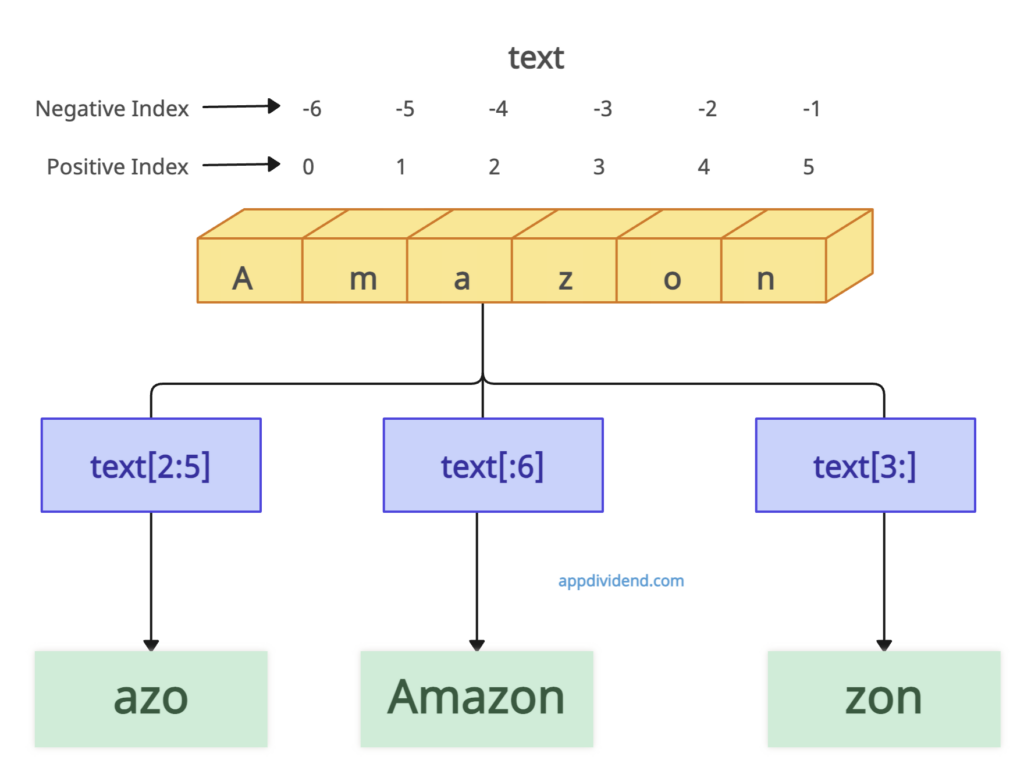Here are three ways to access characters in String by index in Python:
- Using Square Brackets[]
- Negative Indexing
- Index Range
Method 1: Using Square Brackets[]
String indexing in Python is zero-based: the first character in the string has index 0, the next has index 1, and so on.
Visual Representation
Example
text = "Amazon"
print(text[0])
print(text[1])
print(text[5]) Output
A
m
nIf you try to access an index out of the range of the string’s length, it will raise an IndexError.
text = "Amazon"
print(text[8])Output
IndexError: string index out of rangeMethod 2: Negative Indexing
String indices can also be specified with the negative numbers, -1 refers to the last character, -2 refers to the second last character, and so on.
Visual Representation
Example
text = "Amazon"
print(text[-1])
print(text[-2])
print(text[-5]) Output
n
o
mMethod 3: Index Range
We can also access a range of characters in a string, which is known as slicing.
The syntax is [start:end], where start is inclusive and end is exclusive.
Visual Representation
Example
text = "Amazon"
print(text[2:5]) Output
azoIf you do not specify the start index for a slice, it will default to starting from the beginning of the string (index 0).
When the end index is not specified in a slice, Python will include characters up to and including the last character of the string.
print(text[:6])
print(text[3:])Output
Amazon
zonThat’s it.

![Access Characters in String by Index in Python using square brackets[]](https://appdividend.com/wp-content/uploads/2019/11/Access-Characters-in-String-by-Index-in-Python-using-square-brackets-1024x733.png)